How Do I Choose A Laptop For Gaming?

So, you’re a gaming enthusiast and you’ve finally decided to invest in a laptop that can handle all your gaming needs. But with countless options out there, how on earth do you choose the perfect laptop for gaming? Well, fear not my friend, because I’ve got your back. In this article, I’ll guide you through the key factors to consider when selecting a gaming laptop, ensuring that you find the ultimate gaming companion to help you conquer virtual worlds with ease. Get ready to level up your gaming experience!
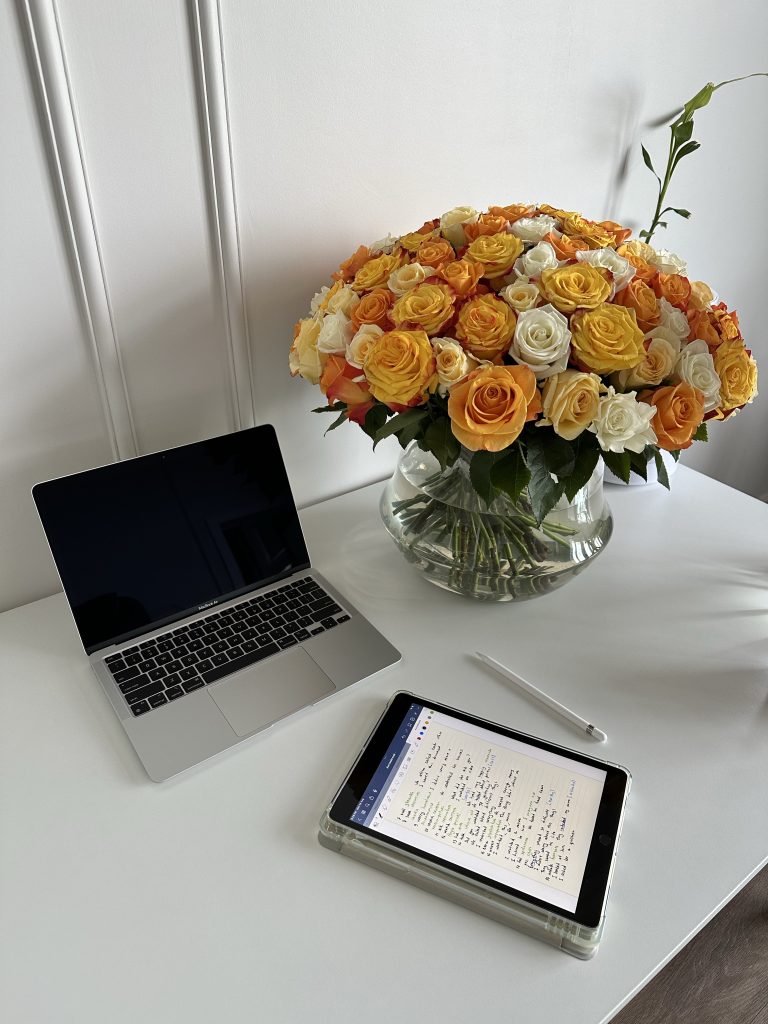
Understanding Your Gaming Needs
Identify your favorite games
When choosing a gaming laptop, it is important to first identify your favorite games. Different games have different requirements, and it’s vital to ensure that your chosen laptop is capable of running them smoothly. Consider whether you prefer resource-intensive games or more casual titles. This will help you determine the necessary specifications for your gaming laptop.
Future gaming aspirations
While it’s important to consider your current needs, it’s also essential to think about your future gaming aspirations. Are you planning on playing more demanding games in the future? If so, you’ll want to invest in a laptop that can handle these upcoming releases. It’s always better to have a laptop that exceeds your current needs rather than one that barely meets them.
Portability needs
Another factor to consider in your decision-making process is the level of portability you require. If you frequently travel or attend LAN parties, you’ll want a laptop that is lightweight and easy to carry. However, if you primarily game at home, a larger and more powerful laptop may be preferable. Balance your need for portability with the performance you desire.
Preference for single-player or multiplayer games
Consider whether you prefer playing single-player or multiplayer games. This can impact your choice of laptop for several reasons. For multiplayer games, a reliable and stable internet connection is crucial, so investing in a laptop with strong Wi-Fi capabilities is recommended. On the other hand, if you enjoy immersive single-player experiences, a larger screen and superior audio quality may be more important to you.
Setting Your Budget
Ranges in gaming laptop costs
Gaming laptops come in a wide range of prices, from budget-friendly options to high-end, top-of-the-line models. The cost of a gaming laptop will depend on various factors, including the brand, specifications, and additional features. It’s important to remember that more expensive laptops often offer better performance and higher-quality components, but you can still find capable options at more affordable price points.
Deciding maximum budget
Before diving into the realm of gaming laptops, it’s essential to decide on your maximum budget. Consider how much you are willing to spend and how long you expect your laptop to last. Keep in mind that gaming technology continues to advance rapidly, so investing in a slightly higher-end laptop may provide better longevity.
Balancing budget with gaming needs
Finding the right balance between your budget and your gaming needs is crucial. While it may be tempting to splurge on the most expensive gaming laptop on the market, it’s important to assess whether the additional features and performance are truly necessary for your gaming preferences. By evaluating your needs and comparing different options, you can tailor your budget to find the best gaming laptop for you.
Screen Size and Resolution
Screens sizes and impact on gaming experience
The screen size of your gaming laptop can significantly impact your overall gaming experience. Larger screens, such as 17 inches, offer more immersive gameplay and allow for better visibility. However, they also tend to be heavier and less portable. Alternatively, smaller screens, around 15 inches, are more portable but may sacrifice some visual quality. Consider your preferences and prioritize accordingly.
Understanding resolution
Resolution refers to the number of pixels displayed on the screen. Higher resolutions, such as 1080p or even 4K, offer sharper and more detailed visuals. However, keep in mind that higher resolutions require more powerful hardware to run games smoothly. If you’re on a tight budget or prefer better performance over visual fidelity, a lower resolution may be a more practical choice.
Effects of resolution on gaming
The resolution of your gaming laptop directly affects the level of detail and clarity in the games you play. Higher resolutions provide more realistic graphics, allowing you to see fine details and textures more clearly. However, playing games at higher resolutions requires a more powerful GPU, which can significantly impact the laptop’s performance. Strike a balance between resolution and performance to optimize your gaming experience.
Balance screen size with portability
When considering screen size, it’s essential to balance your desire for a larger display with the portability of your gaming laptop. If you plan on frequently moving your laptop or gaming on the go, a smaller and more lightweight option may be preferable. However, if you prioritize a more immersive gaming experience and primarily play at home, a larger screen size may be worth sacrificing some portability for.
CPU and GPU
Importance of CPU in gaming laptop
The CPU (Central Processing Unit) is a vital component of any gaming laptop. It is responsible for executing instructions and performing calculations necessary for running games and other demanding tasks. The performance of the CPU directly impacts the speed and smoothness of gameplay, making it crucial to choose a laptop with a powerful CPU.
Different types of CPUs and their impact on gaming
There are various types of CPUs available in gaming laptops, ranging from entry-level options to high-performance processors. Intel and AMD are the leading manufacturers of CPUs for gaming laptops. While higher-end CPUs offer better performance, they also come at a higher cost. Consider your gaming needs and budget when selecting a CPU, as not all games require the latest and most expensive processors.
Role of GPU in gaming
While the CPU handles the general processing tasks, the GPU (Graphics Processing Unit) is responsible for rendering graphics and images. The GPU is especially crucial for gaming laptops as it directly impacts the quality and performance of the visuals. Invest in a powerful GPU to ensure smooth gameplay and detailed graphics, especially if you plan on playing graphically demanding games.
Choosing suitable GPU according to gaming needs
Choosing the right GPU depends on your gaming needs. If you primarily play less demanding games or prefer older titles, a mid-range GPU may be sufficient. However, if you enjoy visually stunning and resource-intensive games, a high-end GPU is recommended. Take into account your budget, desired gaming experience, and the future games you plan to play when selecting a suitable GPU for your gaming laptop.

RAM and Storage
How much RAM do you need?
RAM (Random Access Memory) is essential for multitasking, allowing your gaming laptop to run multiple processes simultaneously. The amount of RAM you need depends on the specific games you play and your multitasking requirements. For most gamers, 8GB to 16GB of RAM is sufficient. However, if you plan on running resource-intensive applications alongside your games, consider a laptop with 32GB or more.
SSD vs HDD storage
When it comes to storage, there are two main options: Solid State Drives (SSDs) and Hard Disk Drives (HDDs). SSDs offer faster boot times and loading speeds, enhancing overall system performance. On the other hand, HDDs are more affordable and provide larger storage capacities. For gaming laptops, it is recommended to prioritize an SSD for faster game installations and reduced loading times, while also considering the need for additional HDD storage.
Choosing the right combination of RAM and storage
Finding the right combination of RAM and storage depends on your specific gaming needs. If you prioritize faster loading times and seamless multitasking, opt for a gaming laptop with a larger RAM capacity and preferably an SSD. However, if you plan on downloading a large number of games or storing multimedia files, consider a laptop with a larger storage capacity, either through a larger SSD or an additional HDD.
Battery Life
Importance of battery life in a gaming laptop
Battery life is an important consideration when choosing a gaming laptop, especially if you plan on gaming without a power source or on the go. A longer battery life ensures uninterrupted gameplay, allowing you to enjoy your favorite games without constantly searching for an outlet. However, it’s important to note that gaming laptops tend to have shorter battery lives compared to regular laptops due to their powerful hardware.
Balancing performance with battery life
It’s crucial to strike a balance between performance and battery life when choosing a gaming laptop. While higher-performing laptops generally have shorter battery lives, there are ways to optimize battery usage. Adjusting power settings, reducing screen brightness, and disabling unnecessary background processes can help extend your laptop’s battery life. Additionally, some laptops offer battery-saving features or modes to maximize gameplay time on battery power.
Battery saving tips
To maximize the battery life of your gaming laptop, consider implementing the following battery-saving tips:
- Lower the screen brightness when not needed.
- Close unnecessary background applications.
- Disable Wi-Fi or Bluetooth when not in use.
- Use power-saving or battery-saving modes.
- Optimize the laptop’s power settings.
- Remove external devices that are not in use. By adopting these practices, you can prolong your gaming sessions and minimize interruptions caused by low battery levels.

Laptop Brand and Model
Researching different laptop brands
When it comes to gaming laptops, there are several reputable brands to choose from. Some of the top brands in the market include ASUS, MSI, Acer, Razer, and Dell. Each brand has its own strengths and weaknesses, so it’s important to research and read reviews on different models and customer experiences to determine which brand aligns best with your gaming needs.
Prevalent models in gaming laptops
Certain models of gaming laptops have gained popularity due to their exceptional performance and features. These models often receive high ratings and positive user reviews. Examples of prevalent models include the ASUS ROG Zephyrus, MSI GS66 Stealth, Acer Predator Helios, Razer Blade, and Dell Alienware. Consider these models while exploring your options, but remember to evaluate their specifications and features based on your own gaming preferences.
User reviews and ratings
User reviews and ratings play a significant role in determining the quality and reliability of a gaming laptop. While researching different laptop brands and models, be sure to read user reviews from trusted sources. These reviews can provide valuable insights into real-world experiences, potential issues, and overall customer satisfaction. Pay attention to recurring positive and negative comments to make an informed decision.
Additional Features
Need for optical drives
Many modern gaming laptops no longer include optical drives, as game installation and playback have transitioned to digital platforms. However, if you still rely on physical game discs or DVDs, consider a laptop with an optical drive. Alternatively, you can invest in external optical drives that can be connected via USB for occasional use.
Importance of a good keyboard and touchpad
A good keyboard and touchpad can significantly enhance your gaming experience. Look for laptops with backlit keyboards, preferably with customizable lighting options, as they can improve visibility and create an immersive atmosphere. Additionally, consider laptops with responsive and accurate touchpads, or connect an external gaming mouse for better precision and control.
Connectivity options
Connectivity options are crucial for gaming laptops, as they determine the range of peripherals and accessories you can connect. Look for laptops with a sufficient number of USB ports, preferably including USB 3.0 or higher for faster data transfer rates. Additionally, consider laptops with an HDMI port for easy connection to external displays or monitors. Other useful connectivity options include Ethernet ports, headphone jacks, and SD card readers.
Quality of built-in speakers and sound
While gaming headsets are commonly used, the quality of built-in speakers and overall sound output should not be overlooked. A gaming laptop with high-quality speakers can enhance the immersive experience, especially for games with exceptional sound design or cinematic elements. Look for laptops with reputable audio technologies, such as Dolby Atmos or THX, for superior sound quality.

Operating System
Comparing Windows, MacOS, and Linux
The choice of operating system (OS) can greatly impact your gaming experience. The three main OS options for gaming laptops are Windows, MacOS, and Linux. Windows is the most common and widely supported OS for gaming, with the largest selection of games and software compatibility. MacOS, while limited in terms of game selection, offers a seamless and user-friendly experience. Linux is gaining popularity among tech-savvy gamers but may require additional technical knowledge for compatibility and software installation.
Game compatibility with different OS
Different operating systems have varying levels of game compatibility. The majority of games are designed for Windows, making it the most compatible option. MacOS has a more limited game library, primarily due to software optimization and hardware restrictions. Linux offers a growing number of games and compatibility through alternative platforms like Steam, but not all games are supported. Consider the specific games you want to play and their compatibility with different operating systems before making your decision.
User friendliness of operating systems
User friendliness is another important aspect to consider when choosing an operating system for your gaming laptop. Windows has a familiar interface and offers extensive customization options, making it user-friendly for most users. MacOS is known for its intuitive design and seamless integration with Apple hardware, providing a straightforward user experience. Linux, while customizable, typically requires more technical knowledge and may have a steeper learning curve for beginners.
After-sales support
Warranty options
When purchasing a gaming laptop, it’s important to consider the available warranty options. Look for manufacturers that offer comprehensive warranties, including coverage for hardware defects and repairs. Longer warranty periods provide added peace of mind and protection for your investment. Additionally, check if the manufacturer offers extended warranty plans for added coverage beyond the standard warranty period.
Ease of access to customer support
Ease of access to customer support is crucial if you encounter any issues or need assistance with your gaming laptop. Before making a purchase, research the manufacturer’s customer support services and read reviews from other customers. Opt for brands that provide responsive and helpful customer service, with accessible channels for reaching out, such as phone support, live chat, or email.
Reputation of brand’s customer service
The reputation of the brand’s customer service is an important consideration when choosing a gaming laptop. A manufacturer known for its excellent customer service and responsiveness is more likely to quickly address any issues and provide satisfactory solutions. Look for brands with positive customer feedback regarding their after-sales support, as this can greatly impact your overall experience and satisfaction with your gaming laptop.
In conclusion, choosing a gaming laptop requires careful consideration of your gaming needs, budget, and desired features. Understanding your favorite games, future aspirations, and portability needs is essential to find the right fit. Balancing your budget with gaming requirements and considering factors like screen size, resolution, CPU, GPU, RAM, storage, battery life, additional features, operating system, and after-sales support will help you narrow down your options and make an informed decision. Remember to thoroughly research different brands and models, read user reviews, and prioritize the aspects that are most important to you. With the right gaming laptop, you can embark on exciting gaming adventures and enjoy immersive gameplay for years to come.








