Gaming Laptop: How Much RAM Do I Really Need?
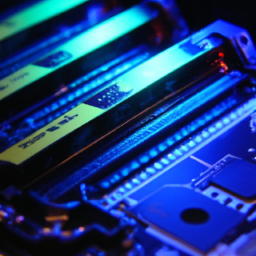
So you’re in the market for a gaming laptop, huh? Well, before you dive headfirst into the world of fancy graphics cards and high refresh rates, there’s one important thing you need to consider: RAM. But how much RAM do you really need? Is 8GB enough to satisfy your gaming needs, or should you splurge on 16GB or even 32GB? In this article, we’ll break it all down for you and help you find the perfect balance between performance and budget.
Understanding RAM in Gaming Systems
Defining RAM and what it does
RAM, or Random Access Memory, is an essential component in gaming systems. It is a type of volatile memory that stores data temporarily while the computer is running. Unlike the hard drive, which is a non-volatile storage medium, RAM provides quicker access to data, allowing for faster processing and smoother gameplay. It acts as a bridge between the processor and the storage, ensuring that the necessary data is readily available for the CPU to perform its tasks efficiently.
Why RAM is crucial for gaming
When it comes to gaming, RAM plays a vital role in providing a seamless and immersive experience. The amount and quality of RAM in a gaming system can significantly impact the performance and overall gameplay.
First and foremost, RAM helps in loading and running games smoothly by storing and retrieving game data quickly. This includes game assets, textures, maps, and other essential elements that need to be accessed in real-time. Insufficient RAM can lead to longer loading times, sudden frame rate drops, lagging gameplay, and overall poor performance.
Moreover, RAM supports multitasking while gaming. As games become increasingly complex and demanding, players often engage in other activities simultaneously, such as streaming, chatting with friends, or running background applications. Sufficient RAM allows for seamless multitasking without impacting the gaming performance.
Correlation between RAM and game performance
There is a direct correlation between the amount of RAM in a gaming system and its overall performance. More RAM allows for smoother gameplay and faster loading times. Insufficient RAM, on the other hand, can lead to various performance issues, negatively affecting the gaming experience.
To truly understand the impact of RAM on game performance, let’s delve deeper into the comparison of RAM sizes and how they affect gaming.
Comparison of RAM Size and Game Performance
How different RAM sizes affect game performance
The size of RAM in a gaming system determines how much data it can store and access simultaneously. This directly impacts the system’s ability to run games smoothly. Generally, the more RAM you have, the better performance you can expect.
Smaller RAM sizes, such as 8GB, are often considered the minimum requirement for gaming. While it can run many games adequately, it may struggle with more resource-intensive titles or when multitasking. Medium-sized RAM, around 16GB, offers a significant improvement, providing a more stable gaming experience even with demanding games and additional applications running in the background. On the other hand, larger RAM sizes, like 32GB or more, are ideal for enthusiasts and professionals who engage in heavy multitasking, utilize resource-intensive applications, or want to future-proof their system.
The impact of 8GB, 16GB, 32GB RAM on gaming
Let’s dive deeper into the specific impact of different RAM sizes on gaming performance:
-
8GB RAM: While 8GB of RAM can handle many games, it may struggle with modern titles and resource-intensive applications. Players may experience longer load times, occasional lag spikes, and increased stuttering during gameplay, especially when multitasking.
-
16GB RAM: 16GB of RAM is generally considered the sweet spot for gaming. It provides sufficient memory to handle most AAA titles, allowing for smooth and uninterrupted gameplay even with background applications running. Players can enjoy faster load times, improved frame rates, and reduced stuttering.
-
32GB RAM: 32GB or higher RAM sizes are primarily beneficial for users who engage in heavy multitasking, content creation, or utilize resource-intensive applications alongside gaming. While it may not offer significant improvements in gaming performance alone, it provides ample headroom for future software advancements and demanding workloads.
Gaming benchmarks for different RAM sizes
To provide a better understanding of the impact of RAM sizes on gaming performance, various benchmark tests have been conducted. These tests measure frame rates, load times, and overall system responsiveness when using different RAM configurations.
In a benchmark study comparing 8GB, 16GB, and 32GB RAM, the results showed noticeable improvements in gaming performance as the RAM size increased. Games ran more smoothly, with higher average frame rates and reduced frame rate drops. Load times were significantly shorter with larger RAM sizes, resulting in a quicker and more immersive gaming experience.
However, it is important to note that the actual performance improvements may vary depending on individual system configurations, game optimization, and other hardware components. It is always recommended to consider the specific requirements of the games you plan to play and choose the appropriate RAM size accordingly.

Impact of RAM on Gaming Load Times
What are game load times and why they matter?
Game load times refer to the duration it takes for a game to start and be playable after launching it. Load times can significantly impact the gaming experience, influencing the overall engagement and enjoyment.
Long load times can be frustrating, interrupting the flow of gameplay and breaking immersion. They are particularly noticeable during game startup, level transitions, or when loading large game assets. Slow load times can hinder the player’s ability to jump right into the action, prolonging the wait time and reducing the overall satisfaction.
The effect of RAM size on load times
RAM size directly influences game load times. Insufficient RAM forces the system to rely more on slower storage devices, such as hard drives or solid-state drives (SSDs). When the game data exceeds the available RAM, the system needs to swap data between the RAM and storage, resulting in increased load times.
On the other hand, larger RAM sizes allow for more game data to be stored in memory, reducing the need for frequent swapping and resulting in faster load times. With sufficient RAM, the game assets can be accessed almost instantaneously, allowing players to dive into the gaming experience without unnecessary delays.
Ideal RAM for faster game load times
To achieve faster game load times, it is recommended to have a sufficient amount of RAM to accommodate the game’s data requirements. While 8GB may suffice for some games, opting for 16GB or higher can significantly improve load times, ensuring a smoother and more seamless gaming experience.
Additionally, pairing the RAM with a fast storage device, such as an SSD, can further enhance load times. SSDs provide faster read and write speeds compared to traditional hard drives, minimizing the time required to load game assets from storage. The combination of ample RAM and an SSD can greatly reduce load times, allowing for a more immersive gaming experience.
RAM and Multi-tasking While Gaming
The importance of multi-tasking for gamers
As gaming evolves, players often engage in various activities simultaneously while playing. These activities can range from live streaming gameplay, interacting with chat communities, or running voice communication software. Multi-tasking has become an integral part of the gaming experience, allowing players to connect with others and enhance their overall gameplay.
How does RAM affect multi-tasking?
RAM has a significant impact on the ability to multitask efficiently while gaming. When running multiple applications in the background, each program requires memory allocation to function properly. Insufficient RAM limits the system’s ability to allocate memory effectively, leading to slower performance, increased latency, and potential stability issues.
Having a larger amount of RAM allows for seamless multitasking. The system can allocate memory resources adequately to both the game and other applications, reducing potential conflicts and performance degradation. Gamers can enjoy smooth gameplay while simultaneously engaging in other activities without compromising performance.
How much RAM do you need for efficient multi-tasking?
The amount of RAM needed for efficient multitasking depends on the specific applications and tasks involved. As a general guideline, having at least 16GB of RAM is highly recommended for gamers who frequently multitask. This ensures sufficient memory allocation for the game, background applications, and any additional resources required to enhance multi-tasking performance.
For professional gamers, content creators, or those who engage in extensive multitasking, opting for 32GB or higher RAM sizes may be more suitable. These larger RAM sizes provide ample headroom for resource-intensive applications, ensuring smooth performance even with demanding workloads.
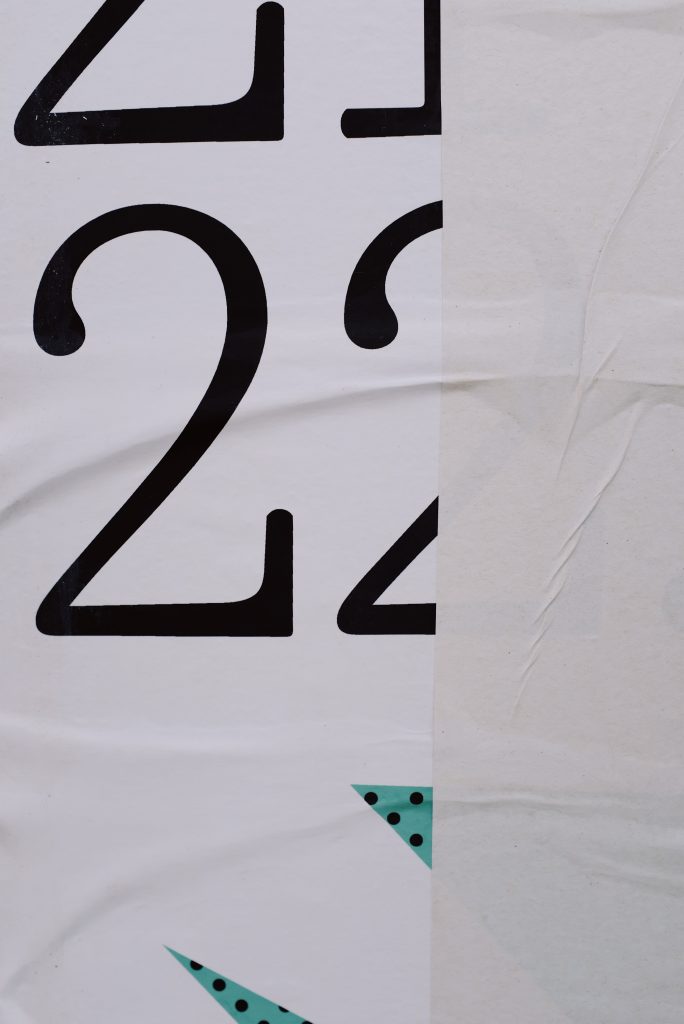
Choosing Between Single vs Dual Channel RAM
What are Single and Dual channel RAMs?
Single and Dual channel RAM refer to the number of memory modules being used in a system.
- Single channel RAM utilizes a single memory module, allowing for data transfer to and from one memory chip at a time.
- Dual channel RAM, on the other hand, involves two memory modules, enabling concurrent data transfer between the memory chips and the system’s memory controller. This enables faster data access and transmission rates.
Comparing gaming performance of Single and Dual channel RAMs
The choice between Single and Dual channel RAM can impact gaming performance, although the extent of the effect may vary depending on the specific system configuration and the game being played.
Dual channel RAM offers improved memory bandwidth and better overall performance compared to Single channel RAM. The simultaneous data transfers enabled by Dual channel RAM enhance the system’s ability to handle resource-intensive tasks, improving gaming performance in terms of frame rates, load times, and overall responsiveness.
However, it is important to note that the improvement in gaming performance provided by Dual channel RAM may not always be significant. In certain scenarios, the difference may be negligible, especially when considering other hardware components, game optimization, and individual system configurations. It is recommended to refer to specific benchmarks or consult with experts to determine the impact of Single vs Dual channel RAM on your gaming system.
Determining which is right for your gaming needs
When choosing between Single and Dual channel RAM, it is essential to consider your specific gaming needs, budget, and system limitations.
If you have a limited budget or your system only supports Single channel RAM, it is still possible to achieve satisfactory gaming performance by investing in higher RAM capacities. The increased memory size compensates to some extent for the potential performance difference.
However, if your system supports Dual channel RAM and you have the budget to invest, opting for Dual channel configurations can provide a noticeable improvement in gaming performance. The increased memory bandwidth and faster data transfers can contribute to smoother gameplay and faster load times, further enhancing your overall gaming experience.
RAM Speeds: How Do They Impact Gaming?
Understanding RAM speeds
RAM speed, also referred to as RAM frequency or clock speed, measures the rate at which data can be transferred to and from the memory modules. It is expressed in megahertz (MHz) and determines the data transfer rate between the RAM and the system’s memory controller.
Higher RAM speeds result in faster data transfer rates and potentially improved gaming performance. This is because the CPU can access the necessary data from the RAM more quickly, reducing latency and enhancing overall system responsiveness.
The impact of RAM speed on gaming
RAM speed can have a noticeable impact on gaming performance, particularly when paired with a powerful CPU and GPU. Higher RAM speeds allow the system to retrieve essential game data more quickly, resulting in improved frame rates, reduced stuttering, and enhanced overall responsiveness.
However, it is important to note that the impact of RAM speed on gaming performance becomes less significant as the overall system configuration improves. Factors such as GPU performance, CPU capabilities, and game optimization often outweigh the benefits of higher RAM speeds. Therefore, it is crucial to strike a balance between RAM speed and other hardware components when aiming for optimal gaming performance.
How to choose the right RAM speed for your games?
Choosing the right RAM speed depends on several factors, including budget, CPU compatibility, and the specific requirements of the games you plan to play. Here are some guidelines to help you navigate the decision-making process:
-
Budget consideration: Higher RAM speeds often come at a premium cost. If you have a limited budget, prioritize investing in larger RAM capacities rather than focusing solely on speed.
-
CPU compatibility: Not all CPUs support high-frequency RAM. Ensure that your CPU is compatible with the desired RAM speeds before making a purchase. Refer to the CPU’s specifications or consult the manufacturer’s guidelines for compatibility information.
-
Game requirements: Different games have varying requirements when it comes to RAM speed. Some games benefit more from faster RAM, while others are less sensitive to speed differences. Refer to the game’s recommended specifications or consult benchmark tests to determine if faster RAM speeds will have a noticeable impact on your gaming experience.
By considering these factors and finding a balance between budget, compatibility, and game requirements, you can choose the right RAM speed that maximizes your gaming performance without overspending on unnecessary features.

RAM and Your Gaming Laptop’s Overall Performance
How RAM ties into your laptop’s hardware
RAM plays a crucial role in determining the overall performance of a gaming laptop. It interacts with other hardware components to ensure smooth and efficient operation.
As the primary memory source for the laptop, RAM provides the necessary data storage and retrieval capabilities for the CPU and GPU. It acts as a temporary storage medium, enabling quick access to the data required for gaming and other applications.
In combination with other hardware components such as the CPU, GPU, and storage devices, RAM works cohesively to facilitate fast data transfer, smooth multitasking, and enhanced overall performance.
What happens when you don’t have enough RAM?
Insufficient RAM in a gaming laptop can lead to several performance issues, negatively impacting the overall gaming experience.
Firstly, the system may experience frequent slowdowns, reduced frame rates, and excessive stuttering during gameplay. This is due to the limited memory available for storing and accessing game data promptly.
Furthermore, multitasking capabilities suffer when there is not enough RAM. With inadequate memory, running background applications, streaming, or engaging in other activities while gaming can result in significant performance degradation, increased latency, and potential stability issues.
Insufficient RAM may also lead to longer load times, as the system relies more on slower storage devices to swap data in and out of temporary memory.
How to balance RAM with other hardware components for gaming
To optimize the overall gaming performance of a laptop, it is essential to strike a balance between RAM and other hardware components. Here are a few considerations when aiming for optimal performance:
-
CPU and GPU: The CPU and GPU are integral to system performance, working in tandem with RAM to deliver smooth gaming experiences. Ensure that the CPU and GPU are sufficiently powerful to complement the RAM and avoid bottlenecks in the system.
-
Storage devices: Pairing sufficient RAM with fast storage devices, such as SSDs, can significantly enhance gaming performance. Faster read and write speeds allow for quicker access to game assets, resulting in reduced load times and smoother gameplay.
-
Cooling system: Adequate cooling plays a vital role in maintaining optimal performance. High-performance gaming laptops generate significant heat, and overheating can lead to CPU and GPU throttling, limiting their capabilities. Investing in a well-designed cooling system can help sustain peak performance during extended gaming sessions.
-
Upgrade potential: Consider the potential for future upgrades when choosing a gaming laptop. Opting for a laptop with upgradeable RAM allows for future expansion if you find yourself needing more memory to meet evolving gaming requirements.
By carefully considering the balance between RAM and other hardware components, you can optimize your gaming laptop’s performance, ensuring a smooth and enjoyable gaming experience.
How to Upgrade RAM on a Gaming Laptop
When to consider upgrading your RAM
There are several scenarios when upgrading the RAM on a gaming laptop becomes necessary:
-
Insufficient memory: If you find your laptop struggling with memory-intensive applications, experiencing frequent slowdowns, or encountering performance issues while gaming, it may be an indicator that your current RAM capacity is insufficient.
-
Future-proofing: As games become more demanding and resource-intensive, upgrading your RAM can future-proof your gaming laptop, ensuring that it can handle upcoming software advancements and performance requirements.
-
Multitasking requirements: If you frequently engage in multitasking activities while gaming, such as streaming, video editing, or running resource-intensive applications, upgrading your RAM can enhance multitasking performance and maintain smoother gameplay.
Steps to upgrade RAM on a gaming laptop
Before proceeding with a RAM upgrade, it is crucial to ensure that your specific laptop model supports RAM upgrades and check the maximum RAM capacity it can accommodate. Here is a general guide on how to upgrade the RAM on a gaming laptop:
-
Research compatibility: Identify the compatible RAM modules for your laptop. Refer to the laptop’s manual, manufacturer’s website, or consult with technical experts to determine the appropriate RAM specifications.
-
Preparation: Power off the laptop and unplug it from the power source. Remove the battery (if applicable) and ground yourself to discharge any static electricity. This helps protect the laptop from any potential damage during the upgrade process.
-
Accessing the RAM slots: Locate the RAM slots on your laptop. They are typically accessible through a dedicated compartment or under a removable panel on the underside of the laptop.
-
Remove existing RAM modules: Gently spread the retaining clips on either side of the installed RAM module(s) to unlock them. Carefully remove the module(s) by pulling them out at an angle.
-
Inserting the new RAM modules: Align the notches on the new RAM module(s) with the notches in the RAM slot(s). Insert the module(s) at a slight angle and apply firm, even pressure until they are fully seated. The retaining clips will automatically lock in place.
-
Completing the upgrade: Replace any removed panels or compartments, reconnect the battery (if applicable), and ensure that everything is securely in place. Power on the laptop and verify that the new RAM has been recognized by checking the system information or BIOS settings.
Due to the varying designs of gaming laptops, it is advisable to consult the laptop’s manual or seek professional assistance if you are uncertain about the upgrade process. Improper handling or installation may result in damage to your laptop or invalidate the warranty.
What to consider when choosing new RAM for an upgrade
When choosing new RAM for an upgrade, consider the following factors:
-
Compatibility: Ensure that the new RAM is compatible with your laptop model and meets the specific specifications outlined by the manufacturer. This includes factors such as compatibility with the motherboard, supported RAM speeds, and maximum RAM capacity.
-
RAM speed: If your laptop supports higher RAM speeds, it may be beneficial to invest in faster RAM modules to maximize performance. However, remember to consider the balance between RAM speed and other hardware components, as discussed earlier.
-
Capacity: Determine the appropriate RAM capacity based on your specific needs and budget. Evaluate the demands of your gaming habits and other applications you frequently use to determine the optimal capacity. Aim for a capacity that provides a significant performance boost while avoiding overspending on unnecessary RAM.
By considering these factors and adhering to the laptop’s compatibility guidelines, you can select and install the right RAM for an upgrade, optimizing your gaming laptop’s performance.

Investing In High RAM Gaming Laptops: Is it worth it?
Comparing price points of different RAM size laptops
The price of gaming laptops can vary depending on various factors, including RAM size. Laptops with higher RAM capacities tend to have higher price points due to the increased cost of memory modules. However, the specific price difference between different RAM size laptops can fluctuate, influenced by market factors, brand reputation, additional features, and other hardware components.
When considering the investment in a high RAM gaming laptop, it is crucial to evaluate your specific gaming needs, budget constraints, and future requirements. Assess factors such as the types of games you play, anticipated multitasking requirements, and potential software advancements or updates that may demand more memory.
Do higher RAM laptops mean better gaming experience?
Higher RAM laptops can indeed provide a better gaming experience, especially when engaging in resource-intensive games or multitasking activities. They offer a larger memory pool, allowing the system to store and access more data simultaneously, resulting in improved performance, reduced load times, and smoother gameplay.
However, it is important to note that RAM alone is not the sole determining factor in gaming performance. The overall system configuration, including the CPU, GPU, storage devices, and cooling capabilities, collectively contributes to the gaming experience. Balancing the RAM with other hardware components is crucial to achieve the desired performance levels.
Investing for the long term: Is more RAM future-proofing your gaming?
Investing in a gaming laptop with higher RAM capacities can be seen as future-proofing your gaming experience to some extent. As games become more demanding and resource-intensive, having more RAM ensures that your laptop can handle upcoming software advancements, updates, and potential performance requirements.
Moreover, higher RAM capacities allow for efficient multitasking, accommodating simultaneous usage of resource-intensive applications alongside gaming activities. This ensures a smoother experience and minimizes potential performance degradation due to insufficient memory allocation.
However, it is important to strike a balance between future-proofing and budget considerations. While more RAM may enhance performance and prolong the laptop’s relevance, it is crucial to assess your specific needs and avoid overspending on unnecessary features. Consider your gaming habits, expected software advancements, and budget constraints to make an informed decision about investing in a high RAM gaming laptop.
Conclusion: Determining The Right Amount of RAM for Your Gaming Needs
Choosing the right amount of RAM for your gaming needs requires careful consideration of various factors, including game requirements, multitasking capabilities, budget constraints, and compatibility with other hardware components.
When it comes to gaming, RAM plays a crucial role in providing smoother gameplay, faster load times, and efficient multitasking. While 8GB of RAM may suffice for less demanding games, opting for 16GB or higher RAM capacities delivers a more stable gaming experience, accommodating resource-intensive applications and future software advancements.
It is also important to consider factors such as RAM speed, channel configurations, and overall system balance. These factors, in conjunction with RAM size, contribute to the overall gaming performance and should be evaluated based on individual requirements and budget.
By striking a balance between RAM size, speed, and other hardware components, you can optimize your gaming experience, ensuring seamless gameplay, reduced load times, and efficient multitasking. Ultimately, understanding your gaming needs, assessing specific requirements, and considering long-term goals will guide you in determining the ideal amount of RAM to meet your gaming needs.








