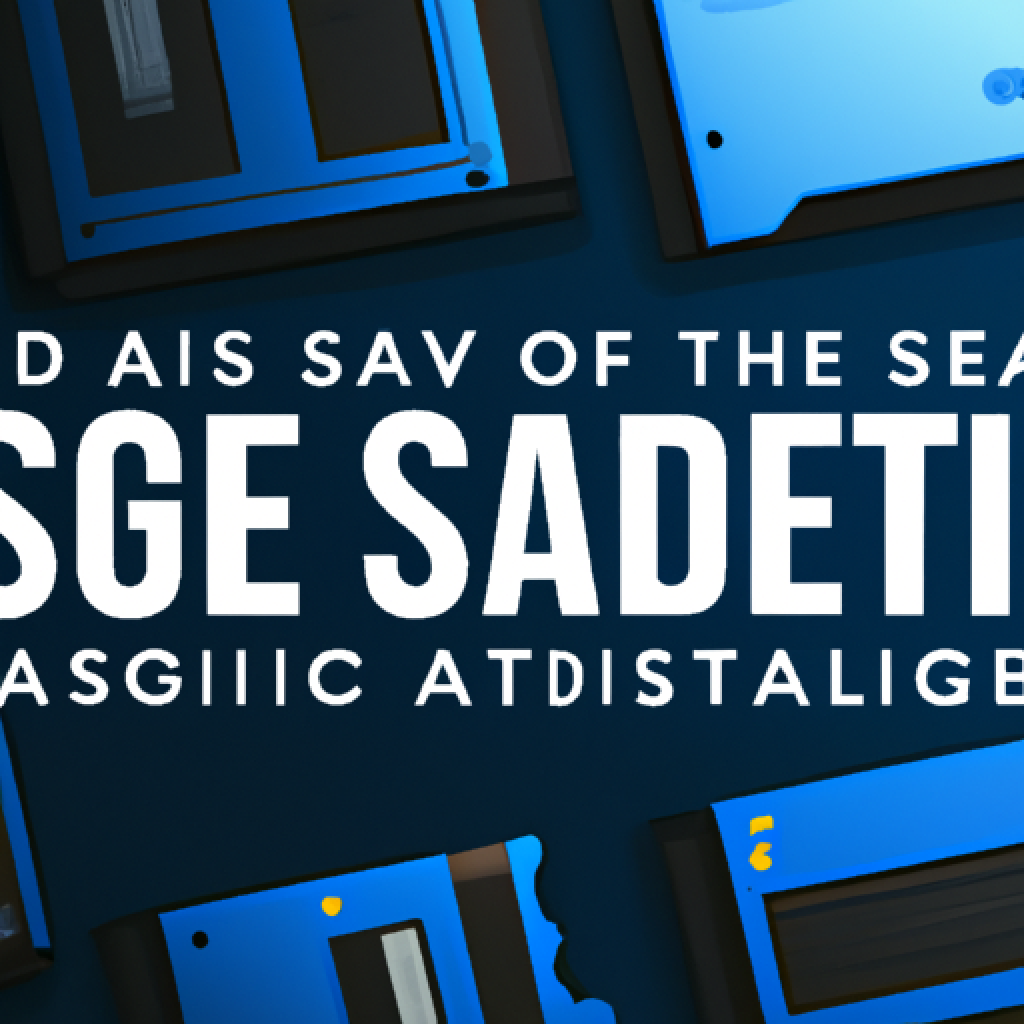Laptops: How Much SSD Do I Need For Gaming?
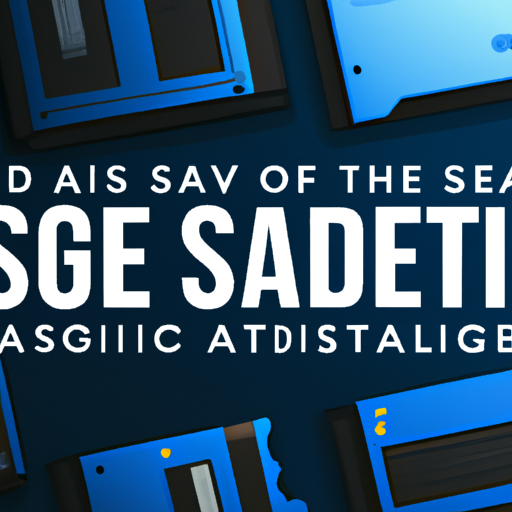
I’ve always been a avid gamer, and recently I decided to upgrade my laptop for a better gaming experience. While browsing through various options, I found myself pondering a crucial question: how much SSD do I really need for gaming? With the growing popularity of solid state drives (SSDs) in laptops, it’s important to understand the impact of SSD storage on gaming performance. In this article, I’ll explore the different factors to consider when deciding how much SSD you need for gaming, and provide some helpful tips to optimize your gaming experience.

Understanding SSD and its Importance in Gaming
Solid State Drives (SSDs) have become an essential component for gamers seeking optimal performance in their gaming experience. Unlike traditional Hard Drives (HDDs), SSDs use flash memory to store data, resulting in faster access times and improved overall system responsiveness. As a gamer myself, I understand the importance of having a reliable and fast storage solution that can keep up with the demands of modern games.
Concept of Solid State Drive (SSD)
An SSD is a storage device that uses integrated circuit assemblies to store data persistently. It is built with no moving parts, which allows it to access data quickly and efficiently. Compared to HDDs, which rely on mechanical components to read and write data, SSDs provide significantly faster speeds. This speed advantage is crucial in gaming, where data needs to be accessed quickly to ensure smooth gameplay and reduced loading times.
How SSD improves gaming experience
The primary benefit of using an SSD in gaming is the drastic reduction in loading times. Whether it be launching a game, loading a save file, or transitioning between game areas, an SSD can significantly reduce the waiting time, allowing gamers to immerse themselves in their gaming world without interruptions. Additionally, SSDs can improve the performance of open-world games with large environments by ensuring a seamless experience without stuttering or lag.
SSDs also excel in random read and write operations, which is essential for gaming. This means that the system can retrieve and write small pieces of data quickly, resulting in smooth gameplay and reduced frame rate drops. Furthermore, SSDs contribute to faster boot times and quicker application launches, enhancing the overall responsiveness of the gaming system.
Comparison of SSD to traditional Hard Drives
When comparing SSDs to traditional HDDs, the differences are evident. HDDs have been the standard storage solution for many years but have certain limitations. HDDs rely on spinning disks and read/write heads to access data, which makes them slower compared to SSDs. They also generate more noise and have higher power consumption. On the other hand, SSDs provide faster data access, produce no noise, and have lower power requirements. These advantages make SSDs the preferred choice for gamers looking for improved performance and responsiveness.
Factors Determining the Needed SSD Size
When determining the size of an SSD required for gaming, several factors come into play. Understanding these factors will help gamers make an informed decision based on their specific needs and requirements.
Game size and requirements
The size of the games you play is a critical consideration when choosing the appropriate SSD size. Modern games can range from several gigabytes to over 100 gigabytes in size. It’s essential to have enough storage space not only for the games themselves but also for updates, expansions, and downloadable content (DLC). Considering the average game size, it’s prudent to allocate a significant portion of the SSD’s capacity for game storage.
Number and frequency of game updates
Regular updates are a common occurrence in the gaming industry. These updates can range from bug fixes to new features, and they often take up additional storage space. Gamers who play titles with frequent updates should account for these updates when selecting an SSD size. Failure to do so may lead to insufficient space for future updates, requiring constant deletion or offloading of games to free up space.
Operating system and software requirements
Aside from games, the operating system and other software contribute to the storage requirements of a gaming system. Windows, for example, occupies a significant amount of space, and additional software such as game launchers and drivers take up additional storage. It is important to consider these requirements when selecting an SSD size, ensuring enough room for the operating system and essential software.
Personal storage needs
In addition to gaming, personal storage needs should also be considered. Users often store other files, such as movies, music, documents, and personal files, on their gaming systems. The amount of personal storage required varies from user to user, and it’s essential to allocate enough space to accommodate these files without compromising game storage.
Considering these factors and estimating the space required for gaming, operating system, and personal files will help determine the appropriate SSD size that suits individual needs.
Minimum Recommended SSD Size for Gamers
The 250GB option
For gamers on a tight budget or those who play only a few select games, a 250GB SSD is a viable option. This size provides enough space for the operating system, a few games, and essential software. However, it is important to note that with the increasing file sizes of modern games and frequent updates, a 250GB SSD can quickly become insufficient.
Advantages and restrictions of the minimum SSD size
The advantage of a 250GB SSD is its affordability and the significant performance improvement it offers compared to traditional HDDs. It provides faster boot times, reduced loading times, and an overall snappier system. However, the restricted storage space means gamers must carefully manage their game library and uninstall games they no longer play to make room for new ones.
Ideal users for this size
Gamers who primarily play lightweight or older games, have limited storage needs, or are on a budget, will find the 250GB SSD a suitable option. It offers a substantial improvement in performance while still providing sufficient space for a small number of games.
Going for an SSD Size of 500GB
Why consider 500GB?
A 500GB SSD strikes a balance between affordability and storage capacity. It offers a more generous amount of storage space than a 250GB SSD while still being relatively cost-effective. This size allows gamers to store several modern AAA games, along with the operating system and other essential software.
The scope of storage with this size
A 500GB SSD provides ample storage for a decent game library, allowing for easy installation of multiple games without worrying about space constraints. It also caters to the requirements of the operating system and additional software, ensuring optimal performance and responsiveness.
Demographic best suited for 500GB SSD
Gamers who enjoy a diverse selection of games, including recent AAA titles, should consider a 500GB SSD. This size is also suitable for gamers who require more space for their software needs, such as video editing or streaming programs. It strikes a balance between affordability and storage capacity, offering versatility for a wide range of gaming and software requirements.

1TB SSD and Its Benefits in Gaming
Why an upgrade to 1TB can be necessary
As game sizes and storage requirements continue to increase, upgrading to a 1TB SSD becomes necessary for gamers who have a sizable game library or require more storage for their software needs. A 1TB SSD provides ample space for an extensive collection of games, reducing the need to uninstall or offload games frequently.
The flexibility brought about by this size
With a 1TB SSD, gamers have the flexibility to install and store numerous games without worrying about running out of space. This allows for a more seamless gaming experience, as gamers can keep their favorite games readily accessible without the hassle of constant storage management.
Type of gamers who might prefer 1TB SSD
Gamers who prioritize having multiple AAA titles installed simultaneously, content creators who work with large project files, and individuals with extensive media libraries may find the increased capacity of a 1TB SSD beneficial. This size caters to users who require ample storage for both gaming and other storage-intensive tasks.
Larger than 1TB: When More is Needed
Available SSD sizes beyond 1TB
Beyond the 1TB mark, SSDs come in larger storage capacities such as 2TB, 4TB, and even higher. These larger sizes cater to users with extremely large game libraries, extensive media collections, or specific professional needs where high-capacity storage is essential.
Possible reasons for needing more than 1TB
Gamers who prefer to have an extensive game library at their fingertips without the need for constant deletion or reinstallation would benefit from larger SSD sizes. Content creators who work with highly demanding software and require ample space for project files, high-resolution videos, or large datasets may also find larger than 1TB SSDs necessary.
Gamers who might need larger SSD sizes
Enthusiast gamers, professional content creators, and individuals who require vast amounts of storage may opt for larger SSD sizes to ensure they have enough room for their gaming and storage needs. These larger sizes provide convenience, eliminating the need for external storage devices and allowing for a comprehensive and accessible library.
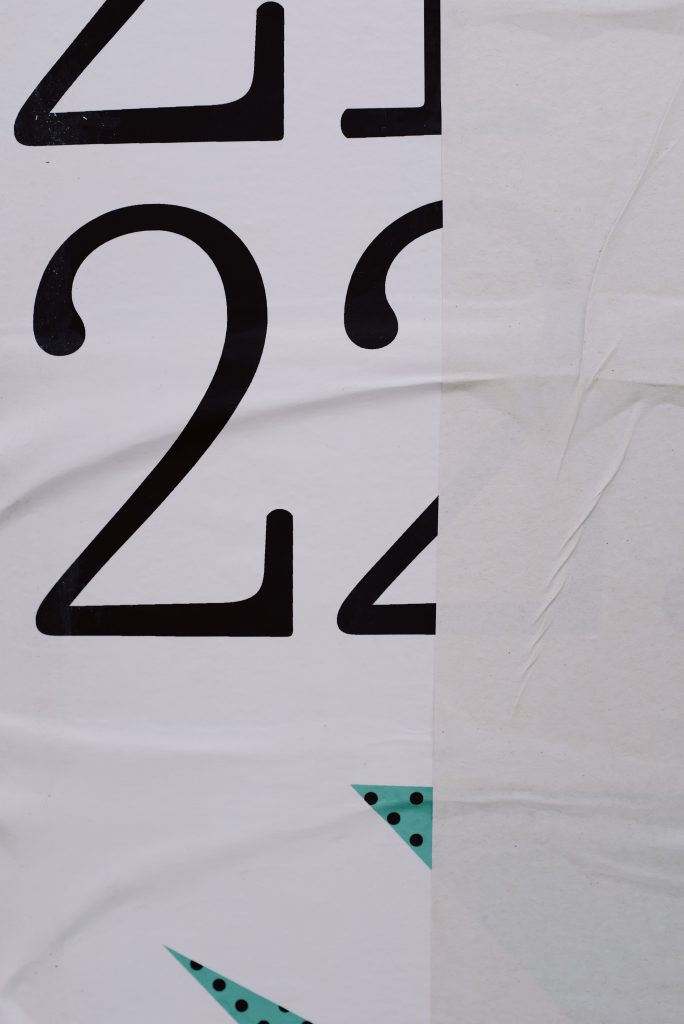
Analyzing the Cost vs Storage Capacity Trade-off
Price points for each SSD size
As SSD sizes increase, so does the cost. Larger capacities naturally come at a higher price point compared to smaller sizes. It is essential to consider the budget and prioritize the storage needs accordingly. While larger SSD sizes provide more convenience and storage space, they may not always be justifiable in terms of the overall cost.
Determining the value for money
When determining the value for money, it is crucial to assess the usability of the additional storage space and consider the future-proofing aspect. Investing in a larger SSD upfront may be cost-effective in the long run, as it eliminates the need for future upgrades or external storage solutions. However, gamers with more modest or specific storage needs may find it more financially prudent to opt for smaller capacities.
Balancing budget and storage needs
Finding the right balance between budget and storage needs is crucial when selecting an SSD size. It is recommended to assess the required storage capacity based on the factors mentioned earlier and allocate a budget accordingly. This ensures that gamers have the appropriate storage space without overspending on unnecessary capacity.
Hybrid Solutions: Combining SSD with HDD
Understanding the hybrid system
Hybrid solutions involve combining an SSD with a traditional HDD to leverage the benefits of both storage types. The SSD is utilized for storing frequently accessed files, such as the operating system, games, and frequently used applications, while the HDD is used for bulk storage of less frequently accessed files, such as documents, media files, and backups.
Pros and cons of combining SSD and HDD
One of the primary advantages of a hybrid solution is cost-effectiveness. SSDs are more expensive per gigabyte compared to HDDs, so using a smaller SSD alongside a larger HDD allows for a balance between the speed of the SSD and the cost-effective storage capacity of the HDD.
However, the downside of hybrid solutions is the complexity of managing the two separate storage devices. Users must manually designate where files are stored, and efficient file management is necessary to ensure optimal performance. Additionally, the overall system performance may not be as fast as a dedicated SSD setup.
When to consider the SSD+HDD solution
The SSD+HDD solution is most suitable for users with limited budgets who still want improved load times for their OS and frequently played games. It caters to those who require larger storage capacities without breaking the bank. However, users must be willing to actively manage their files and understand the trade-offs in terms of performance.

Best Practices for SSD Maintenance and Optimization
Back-up protocol for game data
Regularly backing up game data is essential to prevent loss due to hardware failure or accidental deletion. Gamers should consider using cloud storage services or external HDDs to create backups of their game saves and progress. Ensuring regular backups not only provides peace of mind but also allows for a seamless recovery in case of a storage failure.
Keeping the SSD clean and working optimally
To ensure optimal performance, it is essential to keep the SSD clean from unnecessary files and fragmented data. Regularly deleting temporary files, clearing cache data, and performing disk cleanups can help maintain the SSD’s performance and longevity. Additionally, running disk defragmentation is unnecessary for SSDs and can adversely impact performance and reduce the drive’s lifespan.
Common mistakes to avoid
When using an SSD for gaming, it is crucial to avoid some common mistakes that may impact performance or reduce the drive’s lifespan. These include allowing the drive to overheat, filling it to maximum capacity, using improper tools or software for maintenance, and ignoring firmware updates. Adhering to best practices and being mindful of these mistakes will help ensure the longevity and optimal performance of the SSD.
Tools for SSD health monitoring
There are various software tools available for monitoring the health and performance of SSDs. These tools provide valuable insights into the SSD’s status, including temperature, lifespan estimation, and notification of any potential issues. Some popular tools include CrystalDiskInfo, Samsung Magician, and Intel SSD Toolbox. Regularly using these tools allows users to proactively address any potential problems and maintain the SSD’s health.
Choosing the Right SSD for Gaming – Brands and Performance
Popular SSD brands in the market
When it comes to selecting the right SSD for gaming, several reputable brands stand out in the market. Brands such as Samsung, Western Digital, Crucial, Kingston, and SanDisk are well-known and have a track record of producing reliable and high-performance SSDs. It is advisable to choose SSDs from these established brands to ensure quality and reliability.
Performance comparison between brands
While different brands offer SSDs with varying performance specifications, the differences in real-world gaming scenarios may not be significant. Most modern SSDs offer fast read and write speeds, reduced latency, and overall improved performance compared to HDDs. Rather than focusing solely on performance comparisons between brands, it is advisable to consider factors such as price, warranty, customer reviews, and the specific needs of the individual gamer.
Customer reviews and experiences
When choosing an SSD for gaming, it is always beneficial to read customer reviews and experiences to gain insights into the performance and reliability of the product. Online platforms, such as Amazon and tech review websites, often provide valuable feedback from users who have already purchased and used the SSD. Considering customer reviews and opinions can help in making an informed decision based on real-life experiences.
In conclusion, understanding the importance of SSDs in gaming and choosing the appropriate SSD size for one’s gaming needs is vital for an optimal gaming experience. Whether it be considering factors like game size, number of updates, personal storage needs, or balancing budget and storage capacity, gamers should be equipped with the knowledge to make informed decisions. Additionally, practicing proper SSD maintenance and optimization, considering hybrid solutions, and selecting reliable brands ensures longevity and reliability in storage solutions for gaming. By following these best practices, gamers can enhance their gaming experience and enjoy seamless gameplay with faster load times and improved system responsiveness.