What Is The Difference Between A Chromebook And An Ultrabook Laptop?
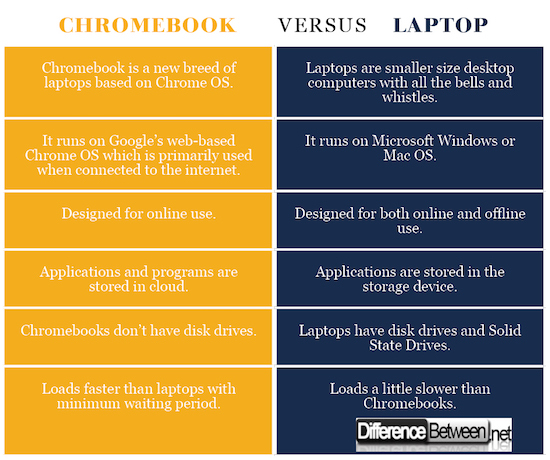
I’ve always been curious about the distinction between a Chromebook and an ultrabook laptop. Both seem to offer sleek designs and impressive performance, but what sets them apart? Well, after a bit of research, I’ve finally got the answers. In a nutshell, the main difference lies in their operating systems and functionalities. While Chromebooks run on Google’s Chrome OS and focus primarily on online-based applications, ultrabooks run on Windows or macOS and provide a wider range of offline capabilities. So, if you’re on the lookout for your next laptop, buckle up, because we’re about to explore the differences between these two tech marvels!
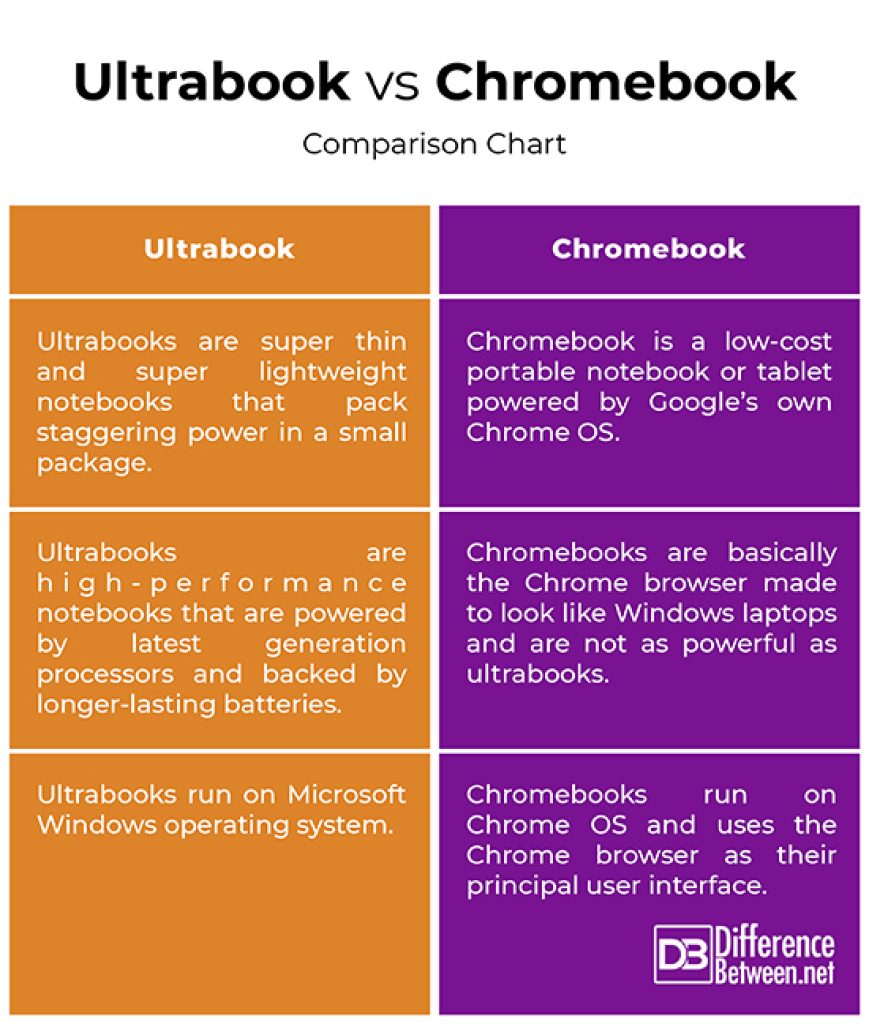
This image is property of cdn.differencebetween.net.
Definition of Chromebook and Ultrabook
What is a Chromebook?
A Chromebook is a type of laptop computer that runs on Chrome OS, an operating system developed by Google. Unlike traditional laptops, Chromebooks are designed to primarily work with online applications and store data in the cloud. They rely heavily on internet connectivity and are optimized for web-based tasks, such as web browsing, email, document editing, and media streaming. Chromebooks typically have a simplified user interface and are known for their fast boot times and ease of use.
What is an Ultrabook?
An Ultrabook is a high-end, lightweight laptop that meets specific criteria set by Intel, the company that developed the Ultrabook concept. Ultrabooks are designed to be slim, stylish, and portable, offering a balance of performance and portability. They typically feature a thin and lightweight form factor, solid-state drives (SSDs) for faster storage, and longer battery life. Ultrabooks are powered by various operating systems, such as Windows, macOS, or Linux, and provide a wide range of productivity and multimedia capabilities.
Manufacturer of Chromebook and Ultrabook
Who makes Chromebooks?
Chromebooks are manufactured by several well-known companies in the tech industry, including HP, Dell, Lenovo, Acer, Samsung, and ASUS. These manufacturers produce a variety of Chromebook models, each with its own unique features, specifications, and price points. Google itself has also developed its own line of Chromebooks, known as Pixelbooks, which offer premium hardware and exclusive software features.
Who makes Ultrabooks?
Ultrabooks are not limited to a specific group of manufacturers, as the term “Ultrabook” refers to a set of specifications outlined by Intel. Many renowned laptop manufacturers, such as HP, Dell, Lenovo, ASUS, Acer, and Microsoft, produce Ultrabooks that adhere to Intel’s guidelines. These manufacturers strive to deliver innovative designs, high-performance components, and premium build quality in their Ultrabook offerings.
Operating Systems
Operating system of Chromebooks
Chromebooks run on Chrome OS, an operating system developed by Google. Chrome OS is a Linux-based operating system specifically designed for Chromebooks, with a focus on simplicity, security, and cloud integration. It is built around the Chrome web browser and primarily relies on cloud-based applications, such as Google Docs, Sheets, and Slides, for productivity tasks. Chrome OS also offers support for Android apps, expanding the software ecosystem available to Chromebook users.
Operating system of Ultrabooks
Ultrabooks have more flexibility in terms of operating systems. They can run on a variety of operating systems, including Windows, macOS, and Linux. Windows is the most common operating system found on Ultrabooks, offering a wide range of software compatibility and a familiar user interface. macOS is the operating system exclusive to Apple’s MacBook lineup, known for its seamless integration with Apple’s ecosystem and optimized performance. Linux is popular among tech enthusiasts and developers who prefer a more customizable and open-source operating system.
Hardware Specifications
Hardware specifications of Chromebooks
Chromebooks typically feature relatively modest hardware specifications compared to traditional laptops or Ultrabooks. This is partly due to the lightweight and web-focused nature of Chrome OS. Chromebooks often have lower-powered processors, such as Intel Celeron or Pentium, or ARM-based processors, which provide sufficient performance for web browsing and basic tasks. They usually come with 4GB to 8GB of RAM, which is ample for the Chrome OS environment. Storage on Chromebooks is predominantly based on eMMC or flash memory, with capacities ranging from 16GB to 128GB, although newer models may offer larger storage options. Chromebooks may also include features like USB ports, audio jacks, microSD card slots, and built-in webcams.
Hardware specifications of Ultrabooks
Ultrabooks, being higher-end laptops, feature more powerful hardware specifications compared to Chromebooks. They are generally equipped with Intel Core processors, such as Core i3, Core i5, or Core i7, offering superior performance for demanding tasks such as video editing, gaming, and multitasking. Ultrabooks typically come with 8GB to 16GB of RAM, providing ample memory for smooth multitasking and resource-intensive applications. As for storage, Ultrabooks feature faster and more reliable solid-state drives (SSDs) with capacities ranging from 256GB to 1TB, allowing for quicker boot times and faster file transfers. Ultrabooks may include additional features like high-resolution displays, fingerprint sensors, Thunderbolt ports, and backlit keyboards.
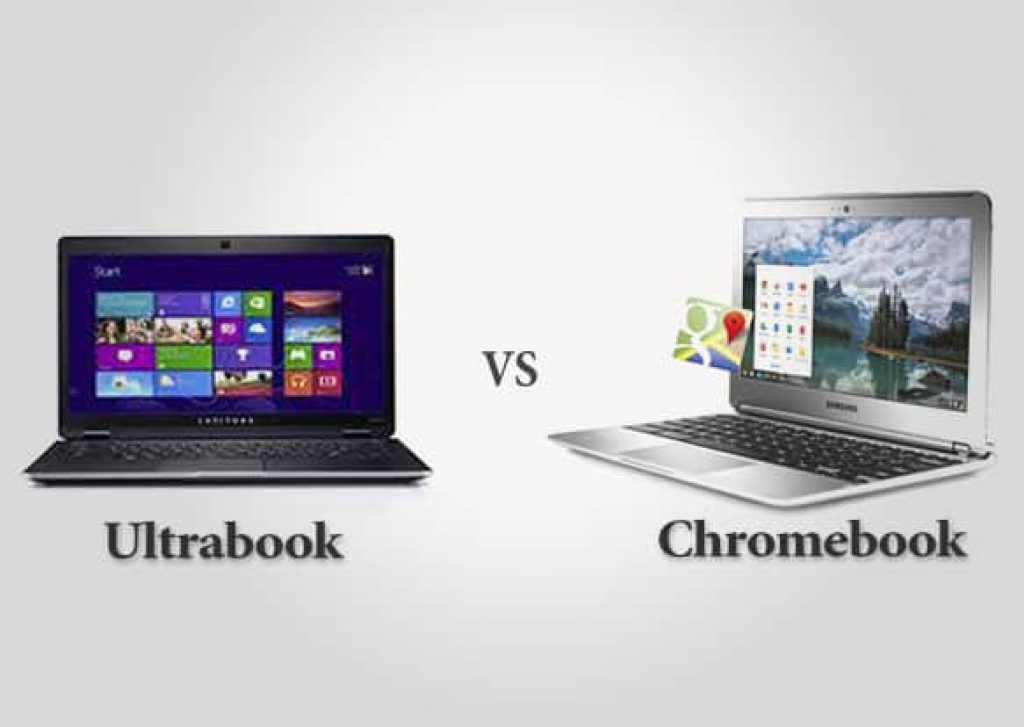
This image is property of www.mymagicfundas.com.
Performance
Performance expectations of a Chromebook
Chromebooks are designed to excel in web-based tasks, such as browsing the internet, using web-based applications, and streaming media content. They offer fast boot times, usually turning on within seconds, and provide a seamless browsing experience. Chromebooks are known for their optimized performance within the Chrome OS environment, allowing for smooth web browsing and efficient multitasking. However, due to their lower-powered processors and limited RAM, Chromebooks may struggle with resource-intensive tasks such as video editing or gaming. While Chromebooks have improved over the years, they are still primarily suitable for productivity tasks and lighter workloads.
Performance expectations of an Ultrabook
Ultrabooks are built to deliver high performance in a compact and portable form factor. With their powerful Intel Core processors and ample RAM, Ultrabooks can handle demanding tasks, including multimedia editing, software development, and intensive multitasking. They offer faster processing speeds, smoother graphics performance, and quicker data transfers, thanks to their superior hardware specifications and solid-state drives. Ultrabooks can handle resource-intensive applications, ensuring a smooth and responsive user experience even when running multiple programs simultaneously. This performance advantage makes Ultrabooks suitable for professionals, creative individuals, and power users who require high productivity and performance on the go.
Purpose and Use Cases
Ideal scenarios for using a Chromebook
Chromebooks are particularly well-suited for users who primarily rely on web-based applications and have a strong internet connection. They are ideal for students, casual users, and individuals who predominantly work with email, documents, spreadsheets, and media streaming. Chromebooks provide a secure and hassle-free experience with automatic software updates, built-in virus protection, and easy access to cloud-based storage. They are lightweight, highly portable, and offer long battery life, making them great companions for travel or use in educational settings. Chromebooks are also budget-friendly options, as they often have a lower price point compared to Ultrabooks.
Ideal scenarios for using an Ultrabook
Ultrabooks cater to users who require high performance and portability without compromising on features or build quality. They are well-suited for professionals, creative individuals, and business travelers who need a powerful and versatile laptop for demanding tasks. Ultrabooks offer a wide range of use cases, including heavy multitasking, graphic design, video editing, programming, and gaming. They provide the convenience of a lightweight and slim design while delivering the performance capabilities needed for resource-intensive applications. Additionally, Ultrabooks often come with premium features, such as high-resolution displays, dedicated graphics cards, and advanced security options, appealing to users who prioritize both productivity and aesthetics.
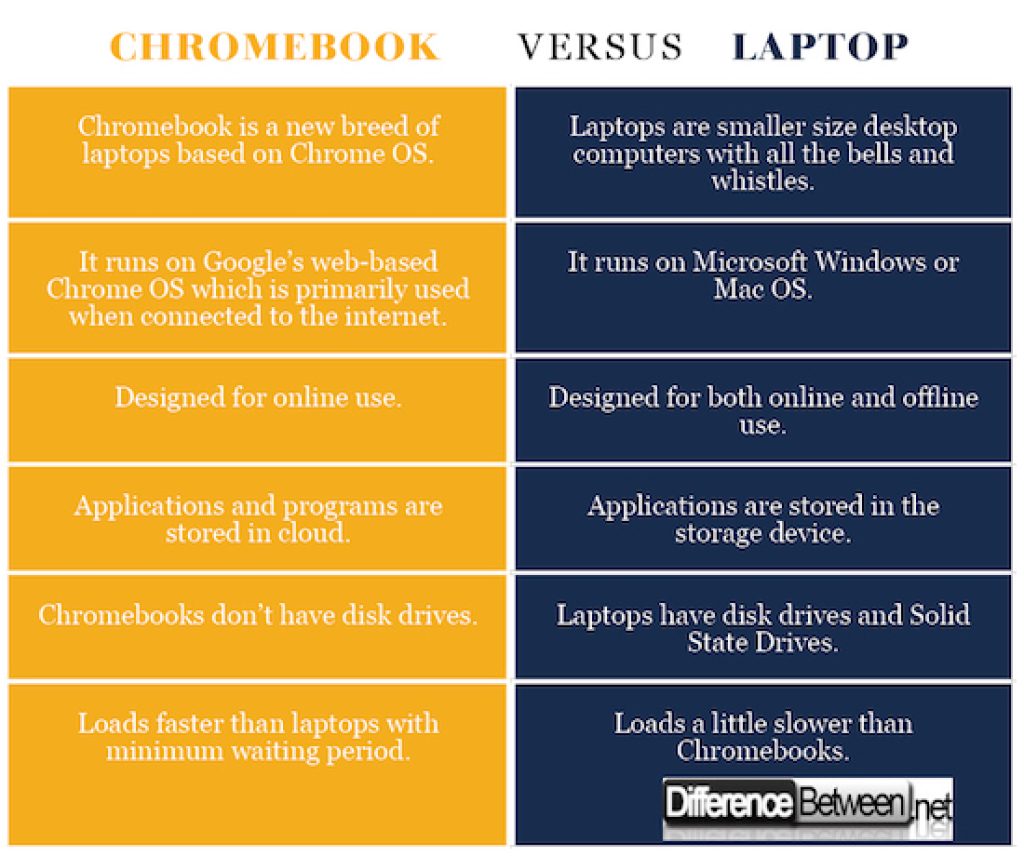
This image is property of cdn.differencebetween.net.
Portability and Design
Design and portability of a Chromebook
Chromebooks are designed with portability in mind. They usually have a lightweight and compact form factor, making them easy to carry in backpacks or travel bags. Chromebooks often feature a clamshell design, with a hinge mechanism that allows the screen to be folded down onto the keyboard. They typically have smaller screen sizes, ranging from 11 to 15 inches, which contributes to their overall portability. Chromebooks also tend to have a simpler and more streamlined design aesthetic compared to traditional laptops or Ultrabooks. Their emphasis on simplicity extends to the user interface as well, with a minimalistic layout and easy-to-navigate menus.
Design and portability of an Ultrabook
Ultrabooks are designed to provide a premium and sleek user experience while maintaining high portability. They feature thin and lightweight constructions, often with ultra-slim bezels and high-quality materials like aluminum or magnesium alloy. Ultrabooks come in various screen sizes, typically ranging from 13 to 15 inches, striking a balance between portability and productivity. Their slim form factor allows for easy transportation and effortless use in different environments. Ultrabooks often prioritize ergonomics and user comfort, incorporating features like backlit keyboards, precision touchpads, and high-resolution displays. The design elements of Ultrabooks contribute to their overall aesthetic appeal and make them desirable for users seeking both functionality and style.
Price Point and Value for Money
Cost comparison between a Chromebook and an Ultrabook
When comparing the cost of Chromebooks and Ultrabooks, Chromebooks generally have a lower price point. Chromebooks are positioned as budget-friendly options, with entry-level models often starting at around $200 to $300. Higher-end Chromebooks with better hardware specifications, such as larger storage capacity or higher resolution displays, may cost up to $500 to $700. In contrast, Ultrabooks are positioned in the higher price range due to their premium build quality, high-end components, and advanced features. Ultrabooks can range from $600 to $2000 or more, depending on the brand, specifications, and additional features. While Ultrabooks may offer better performance and more versatile capabilities, Chromebooks provide a more affordable alternative for users with basic productivity needs and a limited budget.
Value for money between a Chromebook and an Ultrabook
The value for money between a Chromebook and an Ultrabook depends on the specific needs and preferences of the user. Chromebooks offer excellent value for money for individuals who prioritize affordability, simplicity, and reliable browser-based productivity. They provide a low-cost entry point into the laptop market, coupled with secure and hassle-free software updates and limited maintenance requirements. Chromebooks can be an excellent choice for students, casual users, and those who primarily rely on web-based applications. On the other hand, Ultrabooks offer higher performance, enhanced productivity features, and greater versatility for users who demand more from their laptops. The premium build quality, superior hardware specifications, and wider range of software compatibility justify the higher price tag for those willing to invest in a high-end device that can handle resource-intensive tasks effectively.
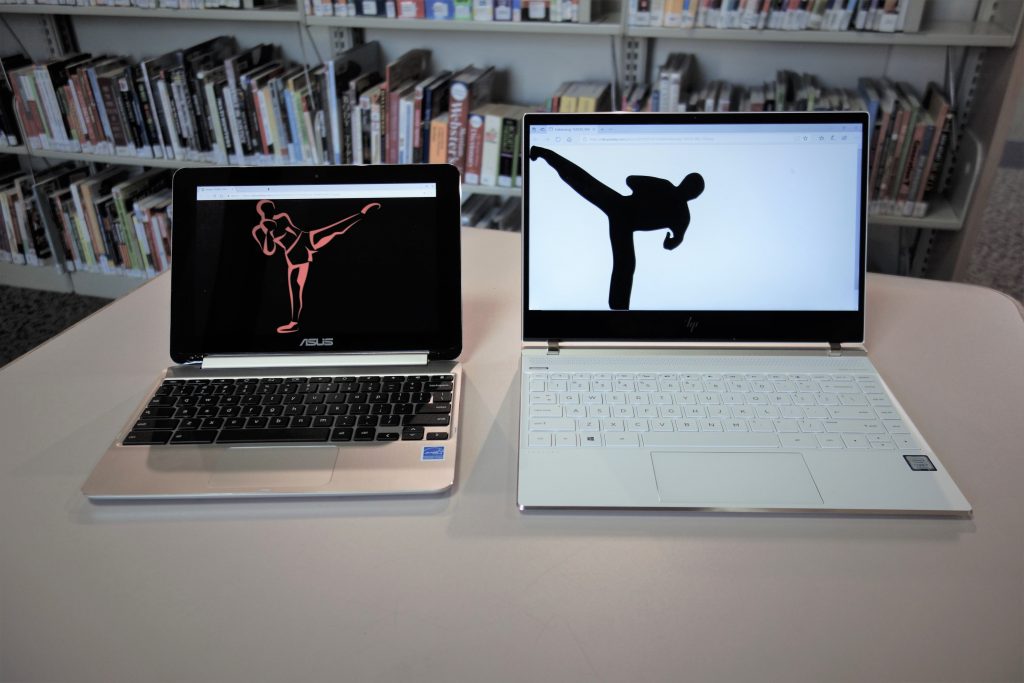
This image is property of www.pcworld.com.
Software Updates and Support
Software updates and support for Chromebooks
Chromebooks come with the advantage of automatic software updates, which is an integral part of the Chrome OS ecosystem. Google provides regular updates to Chrome OS, ensuring that the operating system and built-in applications remain secure, stable, and up to date. These updates are typically seamless and do not require any user intervention. Chromebooks also benefit from built-in virus protection and multiple layers of security, making them inherently resistant to malware and other online threats. Google offers support and assistance for Chromebooks through online documentation, community forums, and direct customer support channels.
Software updates and support for Ultrabooks
Ultrabooks, being diverse in terms of operating systems, rely on the respective software providers for updates and support. For Windows-based Ultrabooks, Microsoft provides regular updates to the Windows operating system, with feature enhancements and security patches. These updates can be manually installed or set to automatic installation through the Windows Update utility. Apple’s macOS, found on MacBook Ultrabooks, also receives regular updates through the App Store, ensuring system stability, security, and compatibility with the latest software. Linux-based Ultrabooks benefit from the open-source nature of the operating system, allowing users to customize their software updates and support through various Linux distributions and community forums. Hardware manufacturers also provide support for Ultrabooks, offering driver updates, firmware upgrades, and technical assistance through their respective support channels.
Battery Life
Battery life of a Chromebook
Chromebooks are known for their impressive battery life. The combination of efficient hardware components and the lightweight Chrome OS allows Chromebooks to optimize power consumption and deliver all-day battery performance. Depending on the model and usage patterns, Chromebooks typically offer battery life ranging from 8 to 12 hours on a single charge. This extensive battery life ensures that users can work, study, or enjoy media content without constantly worrying about finding a power outlet. The long battery life makes Chromebooks especially useful for students, frequent travelers, and anyone who needs a portable and reliable device for extended periods away from a power source.
Battery life of an Ultrabook
Ultrabooks also prioritize battery life, aiming to provide all-day usability without the need for frequent charging. However, the battery life of Ultrabooks can vary depending on factors such as the specific model, display resolution, and the performance demands placed on the hardware. On average, Ultrabooks offer battery life ranging from 8 to 12 hours, similar to Chromebooks. Some Ultrabooks may provide even longer battery life if they incorporate energy-efficient components or have larger battery capacities. While Ultrabooks may have more powerful processors and advanced hardware features compared to Chromebooks, their manufacturers strive to optimize power consumption to maximize battery life and ensure uninterrupted productivity on the go.
In conclusion, Chromebooks and Ultrabooks cater to different user needs and preferences. Chromebooks offer a budget-friendly option for users who primarily rely on web-based applications, with simplicity, ease of use, and affordability as their key strengths. Ultrabooks, on the other hand, provide high-performance and versatility in a slim and stylish package, appealing to professionals and power users who demand more from their laptops. The choice between a Chromebook and an Ultrabook ultimately depends on factors such as budget, desired performance level, preferred operating system, and specific use cases. Both types of laptops have their own advantages and trade-offs, ensuring that consumers can find a suitable device that meets their individual requirements.
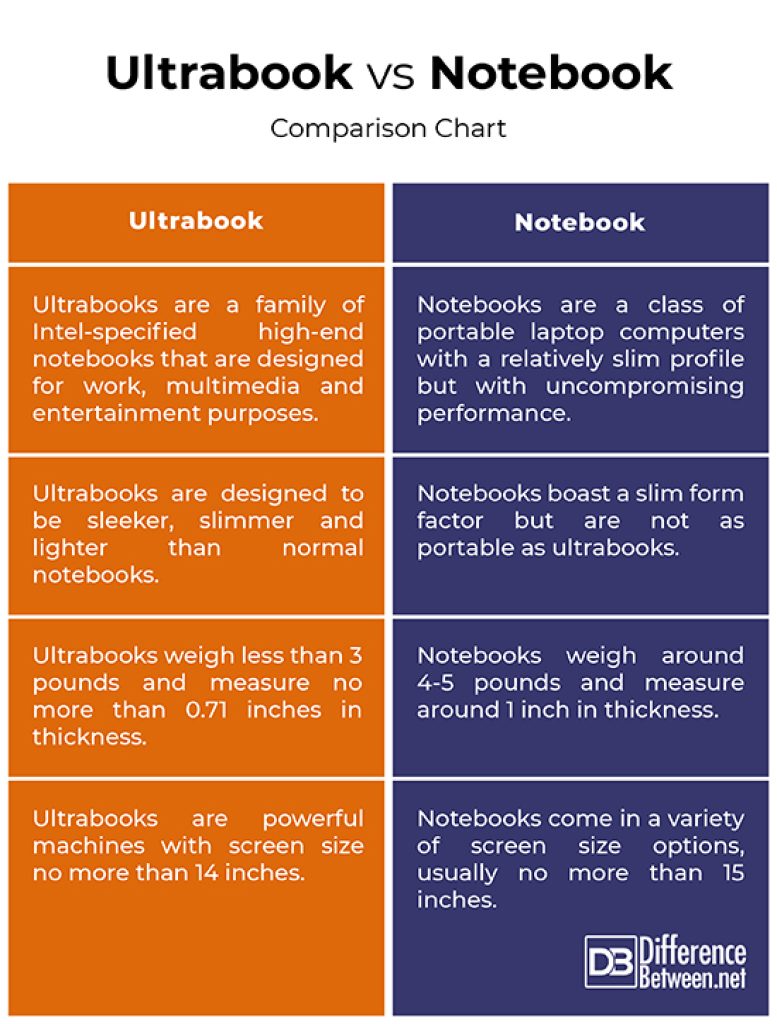
This image is property of cdn.differencebetween.net.







