Which Is Better Ultrabook Or Notebook?

I’ve always been torn between choosing an ultrabook or a notebook when it comes to upgrading my laptop. The sleek and portable design of an ultrabook is undeniably enticing, but the functionality and versatility of a notebook also hold their appeal. In this article, I will explore the key differences between ultrabooks and notebooks, weighing the pros and cons to help me make an informed decision. So, whether you’re a tech enthusiast or simply looking for a reliable companion for your everyday tasks, join me as we navigate the world of ultrabooks and notebooks to find out which one reigns supreme.

This image is property of www.ultrabookreview.com.
Understanding the Basics of Ultrabooks and Notebooks
As technology continues to advance, the world of computing offers us a wide range of options to choose from. Two popular choices in the laptop market are ultrabooks and notebooks. While both of these devices serve the purpose of portable computing, they have distinct differences that make them suitable for different user preferences and needs.
Definition of Ultrabook
An ultrabook is a term coined by Intel to describe an ultra-thin and lightweight laptop that still delivers high performance. To meet Intel’s ultrabook specifications, these devices must feature a low-power Intel processor, a thickness of 18mm or less, a fast boot-up time, and a long battery life. The focus of ultrabooks is to provide a balance between portability and performance, making them a popular choice for professionals and frequent travelers who value both power and mobility.
Definition of Notebook
On the other hand, notebooks can be considered as a broader category that encompasses a wide range of laptops. Notebooks are generally characterized by their larger form factor, which allows for more connectivity options and larger screen sizes. While notebooks can vary in terms of specifications and design, they typically prioritize performance over portability. Notebooks are often chosen by individuals who require high computing power for tasks such as video editing, gaming, or running resource-intensive software.
Origins and evolution of Ultrabooks and Notebooks
Ultrabooks emerged in 2011 as a response to the growing demand for sleek and lightweight laptops with improved battery life. Intel played a significant role in pushing the development of ultrabooks by collaborating with laptop manufacturers to meet the stringent specifications set by the company. These devices quickly gained popularity due to their attractive design, fast performance, and long-lasting battery.
Notebooks, on the other hand, have been in existence for a much longer time. The term “notebook” has been used interchangeably with “laptop” for many years. However, the early notebooks were much larger, heavier, and less portable compared to the sleek and compact designs we see today. Over the years, notebooks have evolved to become more powerful, with enhanced features and better connectivity options.
Design and Aesthetics
Physical appearance of Ultrabooks
One of the key factors that set ultrabooks apart is their sleek and stylish physical appearance. These devices are often made with premium materials such as aluminum or magnesium alloys, giving them a premium look and feel. Ultrabooks are designed to be thin and lightweight, making them highly portable and easy to carry around. The minimalistic yet elegant design of ultrabooks is well-suited for professionals who prioritize aesthetics and want a device that complements their style.
Physical appearance of Notebooks
Notebooks, on the other hand, come in a variety of designs and form factors. While some notebooks may have a slim design, many models still feature a bulkier chassis due to the need to accommodate powerful hardware components. These devices often come with a wider range of ports and connectivity options, making them suitable for individuals who require a diverse range of connections. Notebooks are often designed to provide maximum functionality and durability, rather than focusing solely on aesthetics.
Portability: Ultrabook Vs Notebook
When it comes to portability, ultrabooks have a clear advantage over notebooks. Ultrabooks are designed to be extremely lightweight and slim, making them easy to carry around in a backpack or briefcase. Their compact size allows users to work or entertain themselves on the go, without feeling weighed down by a bulky device. On the other hand, notebooks are generally heavier and bulkier due to their larger form factor and additional components. While notebooks are still portable, they may not be as convenient for frequent travelers or individuals who prioritize mobility.
Material quality and durability examined
While both ultrabooks and notebooks come in a variety of designs, the material quality and durability differ between the two. Ultrabooks, with their focus on style and aesthetics, often feature premium build materials that not only enhance the overall appearance but also contribute to their durability. Aluminum and magnesium alloys are commonly used to create a sturdy yet lightweight construction, ensuring that ultrabooks can withstand the rigors of everyday use.
Notebooks, on the other hand, prioritize functionality and ruggedness over aesthetics. Many notebook models feature a plastic or composite body, which may not offer the same level of durability as their ultrabook counterparts. However, some high-end notebooks are crafted with robust materials such as carbon fiber to improve their durability while still maintaining a lightweight design.
Performance and Specifications
Analysing Ultrabook specifications
When it comes to performance, ultrabooks are not to be underestimated. In order to meet Intel’s ultrabook specifications, these devices are equipped with low-power Intel processors that offer excellent performance while minimizing power consumption. Ultrabooks typically feature solid-state drives (SSDs) for fast boot-up times and responsive performance. They also tend to have a sufficient amount of RAM to handle multitasking and demanding applications. However, due to their slim form factor, ultrabooks may have certain limitations in terms of upgradability and thermal management.
Analysing Notebook Specifications
Notebooks, being more focused on performance, often boast higher CPU power and graphic capabilities compared to ultrabooks. The larger form factor of notebooks allows for the inclusion of more powerful processors, discrete graphics cards, and greater memory capacity. This makes notebooks better suited for resource-intensive tasks like gaming, video editing, and other tasks that require high computational power. Notebooks also offer ample storage options, with hybrid drives or traditional hard disk drives (HDDs) still being prevalent, although SSDs are becoming more common.
Performance comparison: Ultrabook Vs Notebook
The performance comparison between ultrabooks and notebooks ultimately depends on the user’s specific needs and preferences. Ultrabooks are designed to strike a balance between portability and performance, providing enough computing power for everyday tasks such as web browsing, document editing, and multimedia consumption. On the other hand, notebooks excel in resource-intensive tasks and are better suited for professionals or gamers who demand high-performance capabilities. It is essential to carefully consider your usage requirements before making a decision between an ultrabook and a notebook.
Battery Life Comparison
Battery life of an Ultrabook
One of the key advantages of ultrabooks is their impressive battery life. Thanks to their energy-efficient processors and optimized hardware, ultrabooks can provide extended battery life compared to notebooks. On average, ultrabooks can deliver anywhere between 8 to 12 hours of battery life, depending on usage and settings. This makes them an excellent choice for individuals who are constantly on the move and need a laptop that can last throughout the day without requiring frequent charging.
Battery life of a Notebook
Notebooks, with their higher-performance hardware components, generally consume more power and have a shorter battery life compared to ultrabooks. While some high-end notebooks may feature improved power management and energy-efficient components, their battery life still tends to be shorter than ultrabooks. On average, notebooks can provide around 5 to 8 hours of battery life, although this may vary based on usage patterns, software optimization, and battery capacity. It is worth noting that gaming laptops typically have the shortest battery life due to the high power demands of gaming graphics.
Factors that affect battery life
Several factors can impact the battery life of both ultrabooks and notebooks. The screen brightness and resolution, the usage of resource-intensive applications or software, the Wi-Fi or Bluetooth connectivity status, and power-saving settings all play a role in determining how long the battery will last. Additionally, the age of the battery itself can also affect its capacity to hold a charge. It’s important to consider these factors and adjust settings accordingly to maximize battery life.
How to maximize battery life
To maximize the battery life of any laptop, including ultrabooks and notebooks, there are certain best practices that can be followed. Firstly, adjusting the screen brightness to a lower level can significantly reduce power consumption. Disabling unused wireless connectivity options, such as Wi-Fi or Bluetooth, when not required can also help conserve battery life. Closing unnecessary applications and managing background processes can reduce the strain on the processor, leading to improved battery efficiency. Finally, utilizing power-saving modes or software provided by the operating system can further extend battery life by optimizing system performance.
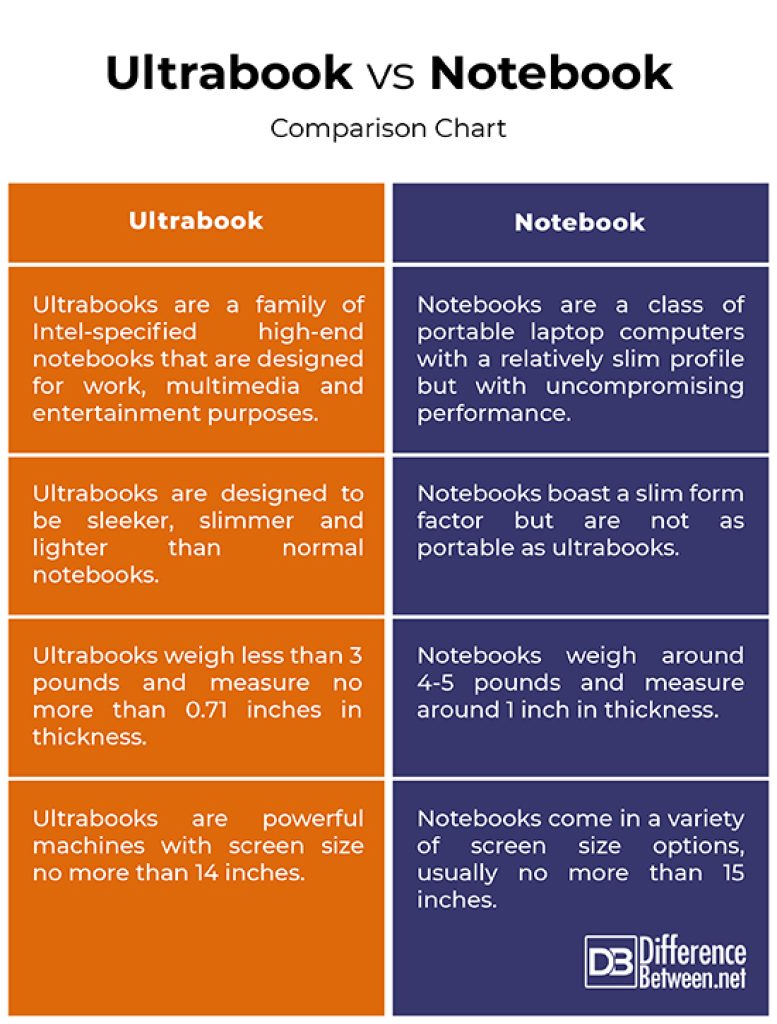
This image is property of cdn.differencebetween.net.
Display Quality
Screen resolutions of Ultrabooks
Ultrabooks generally offer high-resolution displays, with most models featuring at least Full HD (1920 x 1080) resolution or even higher. Some premium ultrabooks even boast 4K resolution screens, providing stunning visuals and crisp details. The high pixel density of ultrabook displays results in sharp text, vibrant colors, and immersive visual experiences. Higher-end models may also incorporate technologies such as IPS (In-Plane Switching) or OLED (Organic Light-Emitting Diode) for wider viewing angles and better color reproduction.
Screen resolutions of Notebooks
Notebooks also come in various screen resolutions, ranging from HD (1366 x 768) to 4K. However, it is worth noting that lower-end notebooks may still feature lower screen resolutions. While HD displays can be suitable for basic tasks, higher resolutions such as Full HD or 4K offer enhanced clarity and detail, particularly for multimedia consumption and content creation. Notebooks specifically designed for gaming or professional use may feature higher refresh rates and adaptive sync technologies for smoother visuals and reduced screen tearing.
Impact of screen size on display quality
Both ultrabooks and notebooks are available in different screen sizes to cater to different user preferences. The choice of screen size can impact the overall display quality and user experience. Larger screens, such as those found on notebooks, generally offer a more immersive experience and allow for better multitasking. However, smaller screens, as found on ultrabooks, can deliver higher pixel density due to their compact size, resulting in sharper images and more vibrant colors. Ultimately, the choice of screen size depends on the user’s specific needs and preferences.
Viewing angles and color accuracy comparison
When it comes to viewing angles and color accuracy, both ultrabooks and notebooks can vary depending on the specific model and display technology used. Higher-end ultrabooks often feature IPS panels that offer wide viewing angles, ensuring consistent color reproduction regardless of the viewing position. However, some budget-oriented ultrabooks may still utilize TN (Twisted Nematic) panels, which have more limited viewing angles and color accuracy.
Similarly, notebooks may utilize a variety of display technologies, ranging from entry-level TN panels to high-quality IPS or OLED panels. It is important to consider the display specifications and technology when choosing a notebook if accurate color reproduction and wide viewing angles are essential for your specific needs. Testing and reviews can help identify models that excel in these areas.
Software and Operating Systems
Common operating systems in Ultrabooks
Ultrabooks predominantly run on the Windows operating system, with various versions available, including Windows 10 Home, Windows 10 Pro, and Windows 11. Windows is known for its widespread compatibility with software and provides a user-friendly interface for seamless computing. Additionally, some manufacturers offer ultrabooks that are compatible with Ubuntu or other Linux distributions for users who prefer open-source operating systems.
Common operating systems in Notebooks
Notebooks are available with a wider range of operating systems, including Windows, macOS, and Linux. Windows remains the most common operating system in the notebook market due to its extensive software compatibility and broad user base. Apple’s macOS is a popular choice for individuals deeply embedded in the Apple ecosystem and seeking a seamless integration of hardware and software. Linux distributions, such as Ubuntu or Fedora, are often chosen by power users or individuals who prefer open-source software.
Software compatibility issues
Depending on the operating system and device, software compatibility can be a consideration when choosing between an ultrabook and a notebook. Windows has a vast library of compatible software, making it suitable for a wide range of applications and use cases. However, it is important to verify the compatibility of specific software or applications with the chosen operating system and device.
macOS offers great compatibility with Apple’s own software suite, along with a wide range of third-party applications available through the Mac App Store and other sources. However, certain specialized software may have limited or no compatibility with macOS, requiring alternative solutions or software virtualization. Linux distributions boast a rich ecosystem of open-source software, but some proprietary or Windows-specific applications may not be readily available or require additional setup for compatibility.
Ease of software installation and updates
Both ultrabooks and notebooks generally provide a user-friendly experience when it comes to installing and updating software. With Windows or macOS, applications can typically be installed with a few clicks or a simple drag-and-drop. Additionally, these operating systems often provide automatic updates, ensuring that the latest security patches and features are regularly installed.
Linux distributions offer a vast software repository, enabling users to install applications through package managers or software centers. While the installation process may involve a few additional steps compared to Windows or macOS, most Linux distributions provide user-friendly interfaces to guide users through the process. Updates for Linux software are also easily manageable through built-in package managers, ensuring the system is up to date with the latest software versions.

This image is property of cdn.thewirecutter.com.
Price and Value for Money
Average pricing of Ultrabooks
Ultrabooks, being premium devices, generally come with a higher price tag compared to notebooks. On average, ultrabooks can range from $800 to $2000 or more, depending on the specific configuration and brand. Higher-end ultrabooks with top-of-the-line specifications and sleek designs tend to be on the higher end of the price spectrum. However, there are also more budget-friendly options available from various manufacturers that deliver a balance between performance and affordability.
Average pricing of Notebooks
Notebooks, due to their wider range of options and configurations, cover a broader price range compared to ultrabooks. Entry-level notebooks can be found for as low as $300 or even less, offering basic functionality for everyday computing needs. Mid-range notebooks typically fall within the $500 to $1000 range, striking a balance between performance and affordability. High-end notebooks designed for professionals or gamers can range from $1000 to $3000 or more, depending on the specifications and premium features.
Assessing value for money: Ultrabook vs Notebook
When assessing the value for money for an ultrabook or a notebook, it is essential to consider your specific needs and budget. Ultrabooks, while generally more expensive than notebooks, provide an excellent combination of portability, performance, and aesthetics. If you prioritize sleek design, long battery life, and lightweight construction, investing in an ultrabook may be worthwhile.
Notebooks, on the other hand, offer a wider range of options and price points, making them more accessible to users with varying budgets. For individuals who require high-performance capabilities for gaming, video editing, or other resource-intensive tasks, investing in a notebook can offer better value for money.
Factors that influence pricing
Several factors influence the pricing of both ultrabooks and notebooks. The choice of processor, memory, storage capacity, display quality, and design materials can significantly impact the overall price of a laptop. Additionally, brand reputation, customer support, and warranty coverage can also contribute to the pricing of these devices. It is important to evaluate the specifications and features that align with your needs to find the best value within your budget.
User Experience
Common user complaints with Ultrabooks
While ultrabooks generally offer a satisfying user experience, there are some common complaints that users may have. One common complaint is the limited upgradability due to the slim form factor of ultrabooks. Some models may have soldered RAM or limited storage expansion options, making it difficult to upgrade components in the future. Additionally, the compact size of ultrabooks may result in smaller keyboards or trackpads, which may not be as comfortable for individuals with larger hands or those accustomed to full-sized peripherals.
Common user complaints with Notebooks
Notebooks, with their larger form factor, may have their own set of user complaints. One common issue is their weight and bulkiness, which can make them less convenient to carry around, especially for individuals constantly on the move. Another common complaint is the heat generated during resource-intensive tasks, which can lead to discomfort or reduced performance. Some users may also find the noise generated by cooling fans during heavy usage to be disruptive or annoying.
Comparing the user experience of Ultrabooks and Notebooks
When comparing the user experience of ultrabooks and notebooks, it ultimately boils down to personal preferences and specific usage requirements. Ultrabooks excel in terms of portability, offering a lightweight and compact design that makes them easy to carry and use on the go. The sleek and stylish appearance of ultrabooks adds to the overall user experience, especially for professionals who value aesthetics.
Notebooks, on the other hand, provide a larger screen and keyboard, often accompanied by a more generous selection of ports. This can enhance the user experience for individuals who require a larger workspace or need to connect a variety of peripherals. Notebooks also tend to offer better cooling capabilities, making them suitable for heavy usage without significant performance throttling.

This image is property of www.ultrabookreview.com.
Maintenance and Longevity
Life span of Ultrabooks
The lifespan of an ultrabook can vary depending on factors such as build quality, usage patterns, and overall care. On average, an ultrabook can last between 3 to 5 years if properly maintained and used within its intended capabilities. Investing in a high-quality ultrabook with durable materials and robust build construction can contribute to its longevity. Regular maintenance, such as cleaning dust from vents and periodically updating drivers and software, can help ensure optimal performance and prolong the lifespan of the ultrabook.
Life span of Notebooks
Similar to ultrabooks, the lifespan of a notebook depends on various factors, including build quality, usage patterns, and overall maintenance. Notebooks, due to their larger form factor and often more robust designs, may have a slightly longer lifespan compared to ultrabooks. With proper care and maintenance, a notebook can last between 4 to 6 years or more. Investing in a well-built notebook with quality components can improve its longevity and ensure it remains functional for a longer time.
Maintenance tips for Ultrabooks and Notebooks
Regular maintenance is crucial to keep both ultrabooks and notebooks in optimal condition. Here are some maintenance tips that can help prolong the lifespan and performance of these devices:
-
Keep the device clean: Dust and debris can accumulate over time and interfere with cooling, potentially leading to performance issues. Regularly clean the vents, keyboard, and exterior of the laptop to prevent dust buildup.
-
Use a laptop cooling pad: To prevent overheating during heavy usage, consider using a cooling pad or laptop stand with built-in fans. These accessories can help improve airflow and dissipate heat more effectively.
-
Update software and drivers: Keeping your operating system, drivers, and software up to date ensures that you have access to the latest security patches, bug fixes, and performance enhancements.
-
Optimize storage: Regularly declutter your storage by removing unnecessary files and programs. Consider utilizing cloud storage or external hard drives for long-term storage to free up space on your device.
-
Protect against power surges: Use surge protectors and uninterruptible power supply (UPS) devices to safeguard your ultrabook or notebook against power fluctuations and unexpected outages.
Repairability: Ultrabook vs Notebook
Repairability can vary between ultrabooks and notebooks due to differences in design and construction. Ultrabooks, with their slim and compact form factor, often have a more integrated and sealed design, making them challenging to repair or upgrade. Components such as RAM, storage, or batteries may be soldered or not easily accessible, requiring specialized tools and expertise for repairs. This means that repairs may potentially be more expensive or require professional service.
Notebooks, with their larger and more modular designs, tend to be more repairable and upgradable. Many notebook models allow easy access to RAM, storage, and batteries, making it relatively straightforward to replace or upgrade these components. Additionally, there is a larger ecosystem of third-party repair services and replacement parts available for notebooks, potentially making repairs more accessible and cost-effective.
Choosing the Right Device for Your Needs
Understanding your computing needs
Choosing between an ultrabook and a notebook ultimately comes down to understanding your specific computing needs. Ask yourself the following questions to help guide your decision-making process:
-
Portability: Will you frequently be on the go, requiring a lightweight and compact device?
-
Performance: Do you need a laptop that can handle resource-intensive tasks like gaming, video editing, or running demanding software?
-
Battery Life: Will you require long battery life for extended periods of use without access to power outlets?
-
Display Quality: Do you prioritize high-resolution displays and wide viewing angles for multimedia consumption or creative work?
-
Operating System: Do you have specific software requirements or preferences for a particular operating system?
-
Budget: What is your budget range and does it align with the pricing of ultrabooks or notebooks?
When to choose an Ultrabook
Ultrabooks are an excellent choice for individuals who prioritize portability and require a laptop that is lightweight and slim. If you need a device that can accompany you throughout the day without weighing you down, an ultrabook’s compact design and long battery life make it a suitable option. Ultrabooks also excel in professional settings, with their sleek aesthetics and excellent performance for everyday tasks such as web browsing, document editing, and multimedia consumption.
When to choose a Notebook
Notebooks are better suited for individuals who require high-performance capabilities for gaming, video editing, or running resource-intensive software. If you need a larger screen, more connectivity options, and the ability to upgrade components in the future, a notebook is the way to go. Notebooks offer a wider range of price points, making them more accessible for users with varying budgets. They are also a popular choice for professionals who require maximum functionality and durability in their computing devices.
Considerations for future-proofing your investment
When making a significant investment in a laptop, it is essential to consider future-proofing your purchase to ensure longevity and value. Here are some considerations to future-proof your investment:
-
CPU and GPU: Opt for the latest generation of the processor and graphics card to ensure compatibility with future software and games.
-
RAM and Storage: Opt for a configuration with ample RAM and storage capacity to accommodate future software and data needs.
-
Upgradability: Choose a device that offers upgrade options for components such as RAM and storage, allowing you to extend the lifespan of your laptop.
-
Connectivity: Ensure that the laptop has the necessary ports and connectivity options to adapt to future technology standards and peripherals.
-
Operating System: Consider the longevity and support for the chosen operating system, as some systems receive longer support and updates than others.
By considering these factors, you can make a more informed decision and select a laptop that will continue to meet your needs for years to come.
In conclusion, the choice between an ultrabook and a notebook depends on your specific needs, preferences, and budget. Ultrabooks provide the perfect balance between portability and performance, offering sleek designs, long battery life, and lightweight construction. Notebooks, with their larger form factor and high-performance capabilities, are ideal for gaming, video editing, or other resource-intensive tasks. By understanding your computing requirements and considering factors such as design, performance, display quality, and longevity, you can make an informed decision and choose the right device that meets your needs.
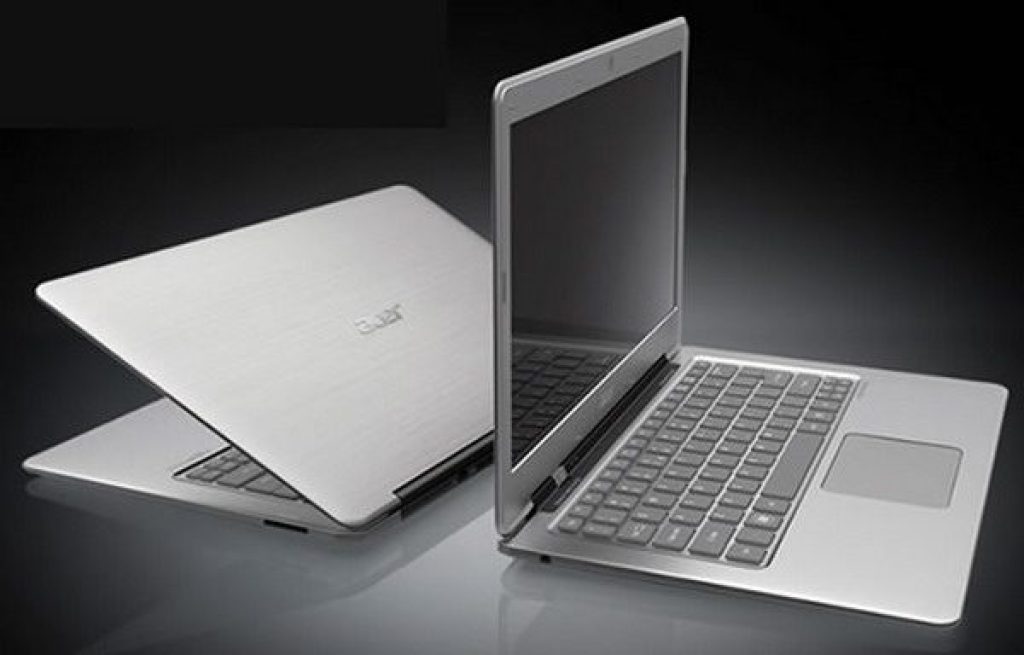
This image is property of www.ultrabookreview.com.







